Inland HM-10 Bluetooth-4.0 V3 Compatible with HC-06 Pins

Description
Bluetooth technology is a wireless standard technology that enables short-distance data exchange between fixed devices, mobile devices, and building personal area networks (using UHF radio waves in the ISM band of 2.4 to 2.485 GHz).
The inland HM-10 Bluetooth-4.0 V3 module is a master-slave machine. When used as the Host, it can send commands to the slave actively; when used as the Slave, it can only receive commands from the host.
The HM-10 Bluetooth module supports the Bluetooth 4.0 protocol, which not only supports Android mobile, but also iOS system.
Technical Details
1) Bluetooth protocol: Bluetooth Specification V4.0 BLE
2) No byte limit in serial port Transceiving
3) In open environment, realize 100m ultra-distance communication with iphone4s
4) USB protocol: USB V2.0
5) Working frequency: 2.4GHz ISM band
6) Modulation method: GFSK(Gaussian Frequency Shift Keying)
7) Transmission power: -23dbm, -6dbm, 0dbm, 6dbm, can be modified by AT command.
8) Sensitivity: ≤-84dBm at 0.1% BER
9) Transmission rate: Asynchronous: 6K bytes ; Synchronous: 6k Bytes
10) Security feature: Authentication and encryption
11) Supporting service: Central & Peripheral UUID FFE0, FFE1
12) Power consumption: Auto sleep mode, stand by current 400uA~800uA, 8.5mA during transmission.
13) Power supply: 5V DC
14) Working temperature:–5 to +65 Centigrade
Pins Description


Wiring Diagram

Test Code
Don’t connect the Bluetooth module before uploading the code; You are supposed to upload the code to control board, then connect the Bluetooth module.

Result
First should install the APP on the cellphone.
Android System:
After installing it, you can see the app icon on your phone.
Wire up, upload the test code to UNO R3 board, connect the Bluetooth module and plug in power. Then LED on Bluetooth module flashes.
Tap icon to enter the following page:

Click Scan Device to search the Bluetooth.

Click the first device to connect the Bluetooth. If it is connected successfully, its LED is always on.
APP interface will show the state connected as follows:

Enter "A" in the page and click "Send"; then app will show “keyestudio” and D13 of UNO R3 control board will blink once.

Mac/iOS APP:
You can download in iOS APP store.
First, enter the APP store, search "hm10" and select the hm10 Bluetooth serial lite.

Click to install the APP, as shown below.

After the APP is installed, click the icon to enter the App.
- Upload the test code, wire up components and plug in power and enable the Bluetooth.
- Enter app to click "Cancel" to pair the Bluetooth module
- Click "HMSoft" to connect HM-10 Bluetooth module.
The LED on the Bluetooth module will change from flashing to always on if the Bluetooth module is connected properly:
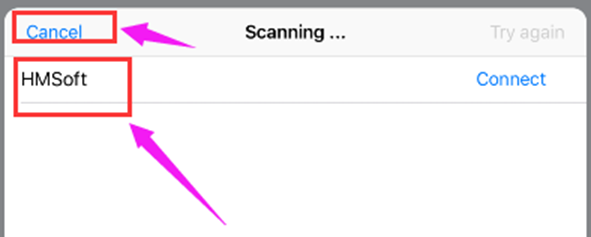

Enter a letter "A" On the input bar and click to send, then APP will print out the character “keyestudio” and D13 indicator on the UNO board will flash once.
Continue to type "A", then APP will print out multiple “keyestudio” characters and D13 indicator will flash.
You're done!