Inland UNO PLUS Development Board

Contents
1. Description
2. Specification
3. Interfaces Description
4. Specialized Functions of Some Pins
5. Install Arduino IDE and Driver
5.1 Download the Arduino IDE
5.2 Installing driver
5.3 Arduino IDE Setting
5.4 Start first program
6. MAC System
6.1 Install Arduino IDE on MAC System
6.2 Download the Driver of CP2102
6.3 How to Install the Driver of CP2102
6.4 Arduino IDE Setting
1. Description
Doing experiments with electronic products, we often program on the Arduino IDE development environment with Arduino series microcontrollers. Keyestudio PLUS control board is fully compatible with Arduino IDE development environment. It is as same as the Arduino UNO R3 board. Moreover, some improvements we made highly strengthen its function (as shown below). In order to wire efficiently, we equip it with a 1m USB cable with type-c interface for you.

2. Specification
Microcontroller:ATMEGA328P-AU
USB to serial chip: CP2102
Working voltage: 5V or 3.3V (DIP switch control)
External power: DC 6-15V (recommend 9V)
Digital I / O pins: 14 (D0-D13)
PWM channel: 6 (D3 D5 D6 D9 D10 D11)
Analog input channel (ADC): 8 (A0-A7)
Each I / O Port of DC output capability: 20 mA
Output capability of 3.3V port: 50 mA
Flash Memory: 32 KB (of which 0.5 KB is used by the bootloader)
SRAM: 2 KB (ATMEGA328P-AU)
EEPROM: 1 KB (ATMEGA328P-AU)
Clock speed: 16MHz
On-board LED pin: D13
3. Interfaces
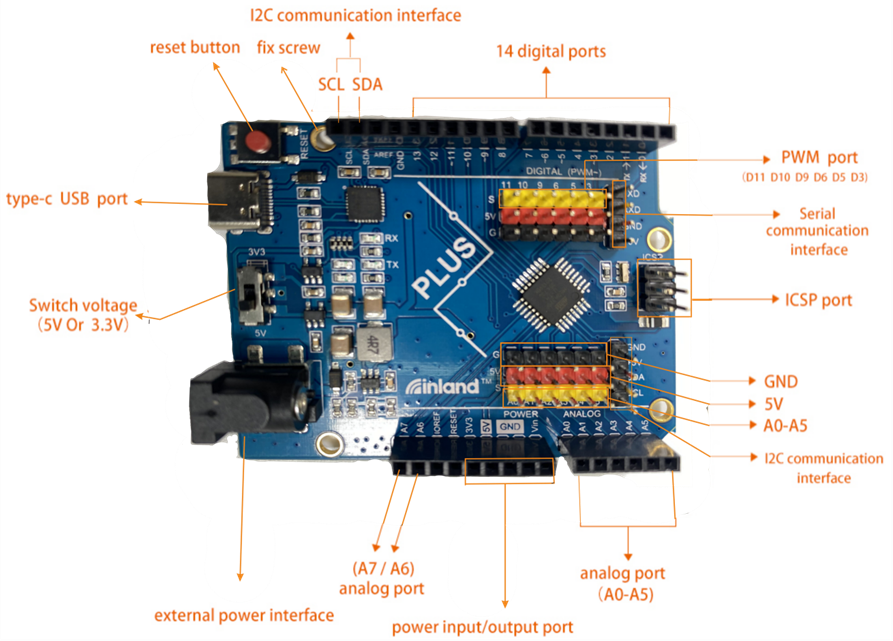
4. Specialized Functions of Some Pins:
Serial communication interface: D0 is RX, D1 is TX
PWM interface (pulse width modulation): D3 D5 D6 D9 D10 D11
External interrupt interface: D2 (interrupt 0) and D3 (interrupt 1)
SPI communication interface: D10 is SS, D11 is MOSI, D12 is MISO, D13 is SCK
IIC communication port: A4 is SDA, A5 is SCL
5. Install Arduino IDE and Driver
5.1 Download the Arduino IDE
When getting this control board, we need to install Arduino IDE.
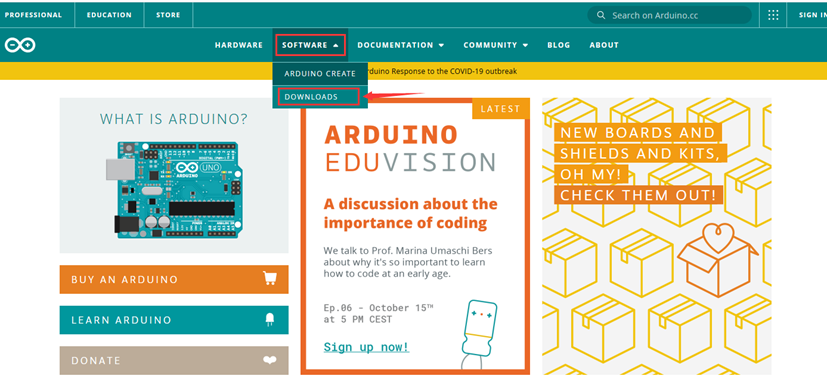
- Download the version you want (latest version is available too.)
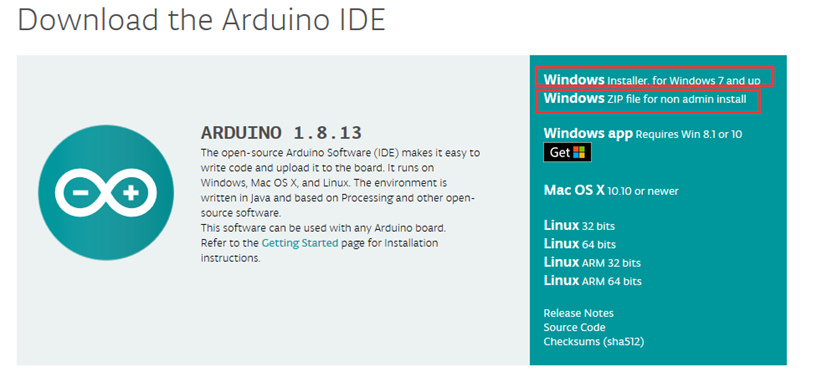
- Alternatively, you could select previous release. In this project, we use 1.8.12 version.

- Click previous version of the current release to view the below page
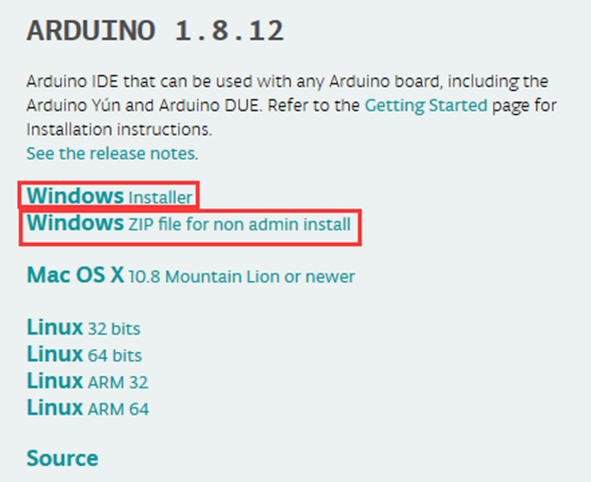
- Click Windows installer to download an installer of Arduino 1.8.12 version, which needs to be installed manually. When you tap Windows ZIP file for non admin install, a zip file of Arduino 1.8.12 version will be directly downloaded, and you only need to unzip it to finish the installation.

- Click JUST DOWNLOAD to download Arduino IDE.
5.2 Installing Driver
Let’s install the driver of keyestudio PLUS control board . The USB-TTL chip on PLUS board adopts CP2102 serial chip. The driver program of CP2102 is included in Arduino 1.8 version and above, which is convenient to operate. Plugged in USB, the computer can recognize the hardware and automatically install the driver of CP2102.
Note: If the version of Arduino IDE you download is below 1.8, you need to download the driver of CP2102.
- Download the driver of CP2102:
https://fs.keyestudio.com/CP2102-WIN
If install unsuccessfully, or you intend to install manually, open the device manager of computer. Right click Computer----- Properties----- Device Manager.
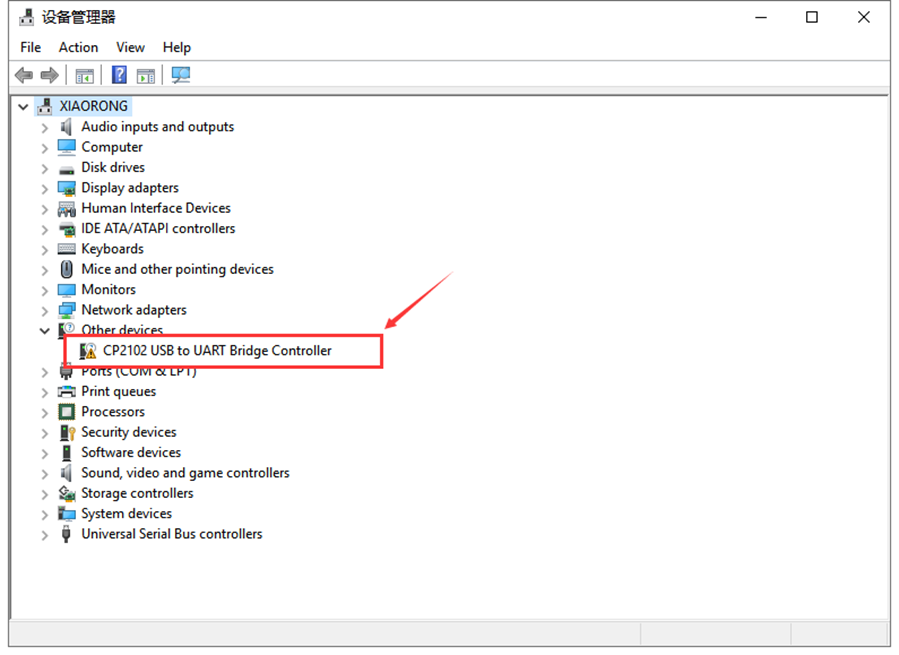
If there is a yellow exclamation mark on the page, which implies an unsuccessful installation of the driver of CP2102 . Then please double click the hardware and update the driver.

- Click “OK” to enter the following page, click “browse my computer for updated driver software”, and find the installed or downloaded ARDUINO software. As shown below:

There is a DRIVERS folder in Arduino software installed package( "arduino-1.8.12") , open driver folder and you can see the driver of CP210X series chips.

- Open device manager, we will find the yellow exclamation mark disappear. The driver of CP2102 is installed successfully.
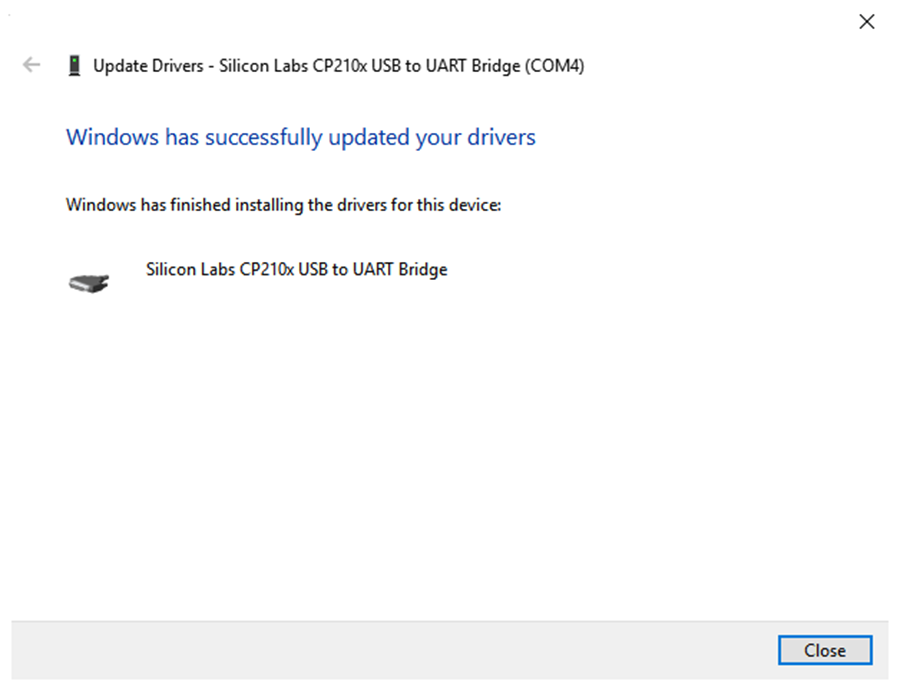
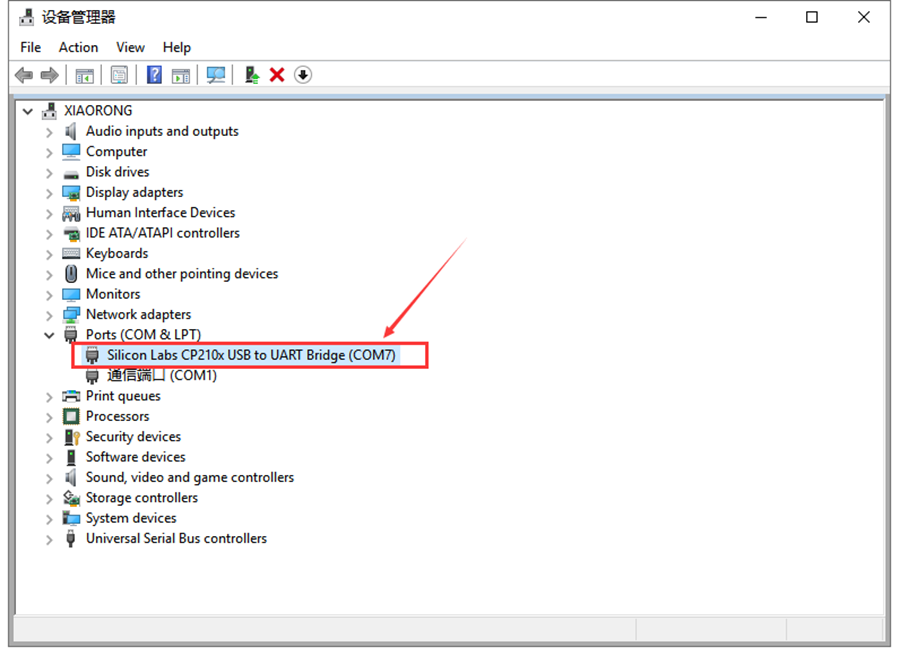
5.3 Arduino IDE Setting
- Click app icon, open Arduino IDE.

NOTE: To avoid the errors when uploading the program to the board, you need to select the correct Arduino board that matches the board connected to your computer.
Then come back to the Arduino software, you should click Tools→Board, to select the board. (as shown below)

- Then select the correct COM port (you can see the corresponding COM port after the driver is successfully installed)


Before uploading the program to the board, let’s demonstrate the function of each symbol in the Arduino IDE toolbar. (Shown below)

A- Used to verify whether there is any compiling mistakes or not.
B- Used to upload the sketch to your Arduino board.
C- Used to create shortcut window of a new sketch.
D- Used to directly open an example sketch.
E- Used to save the sketch.
F- Used to send the serial data received from board to the serial monitor.
5.4 Start First Program
- Open the file to select Example, and choose BLINK from BASIC, as shown below:


- Set board and COM port, the corresponding board and COM port are shown on the lower right of IDE.

Click the verify icon to start compiling the program, check errors.

Click upload to upload the program.

- Upload the program successfully, the onboard LED lights on for 1s, lights off for 1s. Congratulation, you finished the first program.
6. MAC System
6.1 Install Arduino IDE on MAC System
The installation instruction is as same as the chapter 5.1, as shown below:

6.2 Download the Driver of CP2102
https://fs.keyestudio.com/CP2102-MAC
6.3 How to Install the Driver of CP2102
The following link is for your reference:
https://wiki.keyestudio.com/How_to_Install_the_Driver_of_CP2102_on_MAC_System
6.4 Arduino IDE Setting
The setting method is as same as that in the chapter 5.3 except from COM port, as shown below.
