The ReadyView NVR has firmware that can be updated via the mobile app.
Note: ReadyView does not support rolling back the firmware to an older version
To update the WD ReadyView device firmware, please follow the steps below:
- Launch the WD ReadyView mobile app

- Tap the options icon at the top left corner of the screen


- Tap on the Device model number {WDBULT0020HWT OR WDBELL0040HWT}
If the firmware is up-to-date, the status will show as LATEST and the current version will be displayed. There is no further action is required.
If the firmware is not up-to-date, the both current and latest versions will be displayed.
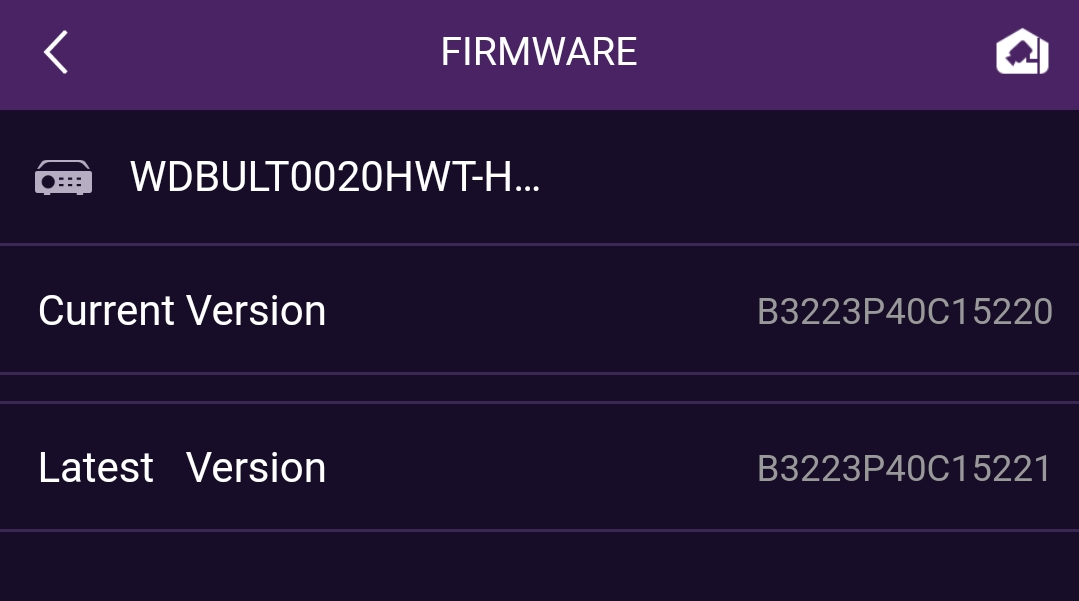
Tap START UPGRADE at the bottom

When you see Upgrade the devices(s)? message appear, Tap OK

The update process may take a few minutes, then the status should show as LATEST and the "new" current version will be displayed.
