This guide will show you how to view such PC information as processor information, RAM information, as well as Windows 10 version information.
Here is how to check this:
1. Right click on the Start button, typically found at the lower left corner of the screen, then click on Settings.

2. From the Windows Settings screen that appears, click on System.
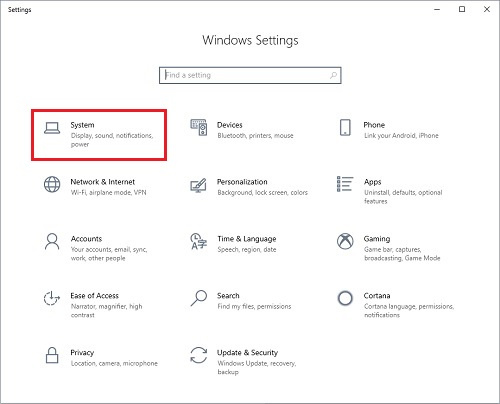
3. On the left side of Settings, scroll down and click on About.

4. Scroll down under About to view Device specifications for information about the computer. Below this is Windows specifications to view edition, version and install date of Windows 10.
