At Micro Center, you can easily check the availability of a product at your local store. The product availability information is updated every 15 minutes to reflect the current inventory.
Set the location at the top of the page to the store you want to go to and all stock availability will reflect that location:
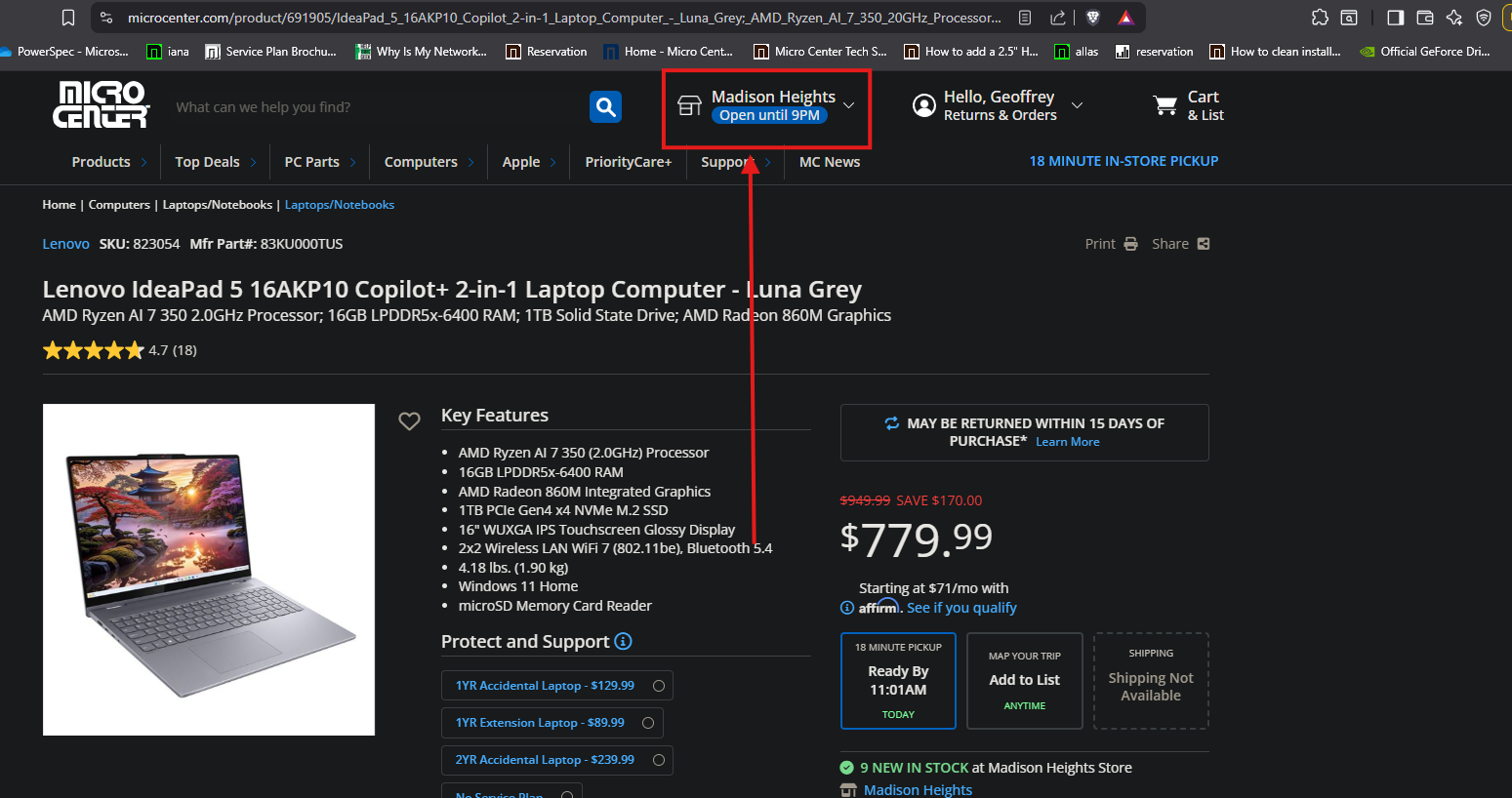
To check the availability of a product, you can view it on any search results page, or simply go to the product page and look for the stock status listed under the price. If it shows "25+ IN STOCK", then there should be sufficient stock available before your visit. However, if you see a lower number or live far from the store, it's recommended to add the item to your cart and reserve it. Inventory is updated in real time once an item is purchased. However, availability may not reflect items currently in a fellow customer’s possession while they shop in-store.
Example: If the stock count is below 25, the exact reported number of inventory in-store will be shown. (IE: 3 in stock)
Search results example:

Product page example:

if reservations are available for the item you are looking at, simply add it to your cart and select the Checkout option. You can then choose the store where you want to pick up the item, enter your information for the reservation and then select Place Your Order. An associate will process your request and an email will be sent once your order is reserved and set aside at our In-store pickup counter in the front of the store! You may also follow our step-by-step guide here for this process!
Checking the availability of a product and reserving it is a simple and convenient way to ensure that you can get the items you want when you need them. With our updated inventory information and reserve for pickup option, you can shop with confidence and avoid any hassle or inconvenience.