For security and accuracy, we require that the billing address entered matches with the one on file with your bank. We apologize if you experience any issues when placing an order online. In the event you get an error message, here are just a few things you can try when placing your order:
1) Spell out any numbers on addresses where the street name is a number. Examples:
- 3rd Street -> Third Street
- 123rd St -> One Hundred Twenty Third Street
2) Only enter the Suite/Apartment Number on the shipping address.
- Leave the Suite/Apartment Number off of the Billing Address.
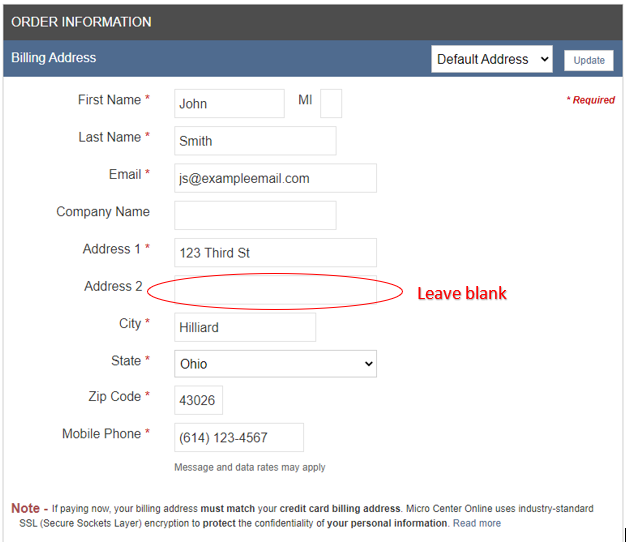
If you are still encountering issues and this is an In-Store Pick-Up Order, I highly recommend coming to the store without the reservation to purchase the item off the shelf.
If you are still encountering issues, and this is an Online Order to be Shipped, please call Micro Center Online at 614-850-3675 option 4, their hours are 10am to 5pm EST Monday through Saturday, and closed Sunday.