This article will show you how to transfer files between Apple Pages and Microsoft Word.
Exporting a Pages document to Word
1. Open the Pages document that you need to move to Word.
2. With the document open, click on File on the top bar. Then on menu that opens under File, go to Export To. From here a menu should open to the right, select Word…
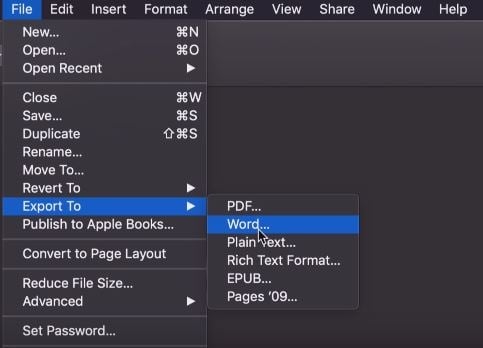
3. On the Export Your Document that comes up, you can click on Advanced Options here to change if you need it to be a .docx or a .doc file. Once you have selected what you need, click Next.
NOTE: Word 2010 and newer versions will use .docx

4. The Save As shall come up where you can name the document, give it tags and where you wish to save it. Fill it out as needed and then you can click on Export.

5. It will show a progress indicator. Once finished, you can go into the folder where your document was saved and find a new Word document there.
Importing a Word document into Pages
1. Locate the Word document you are looking to open on your Apple device.
2. Open the Word document through Pages. It may give you a message to say that some changes were made upon importing it, look over the document once it opens to ensure what exactly has changed.
3. Once opened, you can now save the document as a .pages document and continue working on it.