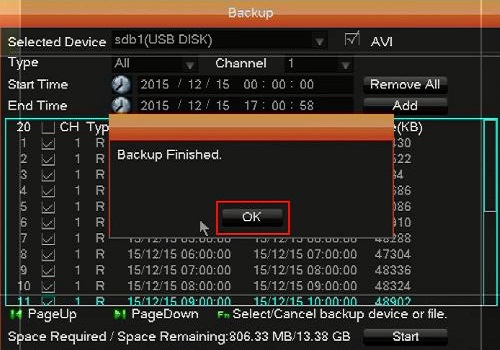This article will show you how to back up data files on the WinBook D5008DH DVR. This process requires that you have connected a USB backup drive to your DVR.
Here is how to do this:
1. Right click on the preview screen and click on Main Menu.

2. Select the admin username, enter the password and click OK. The default password for the account is 123456 if you have not previously changed it. NOTE: This prompt may not show if you are already logged in. Proceed to the next step once logged in.

3. Click on Storage.

4. Click on Backup.
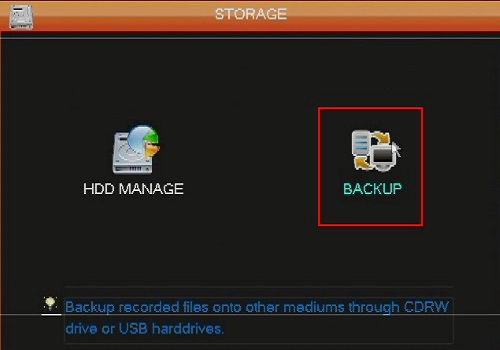
5. Select the USB drive. Click Detect to scan for connected USB drives.
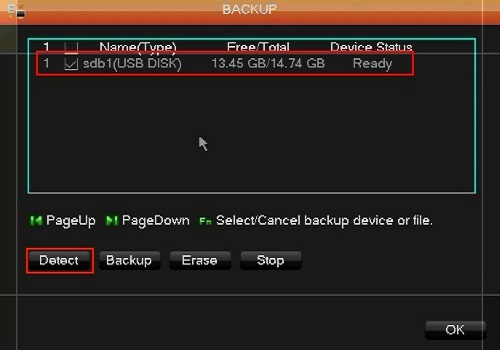
6. Click on Backup.
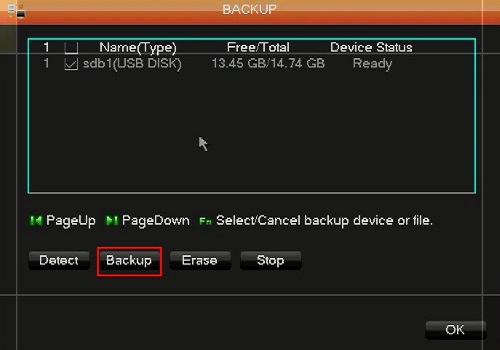
7. Select the Channel to be backed up.
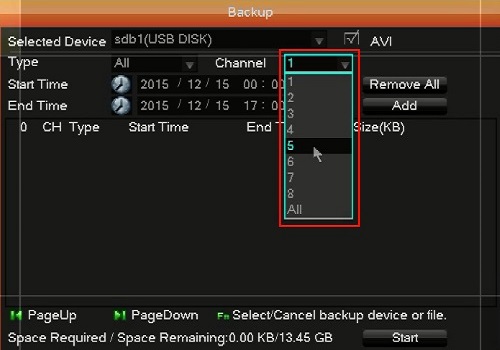
8. Select the Type of recordings to back up.
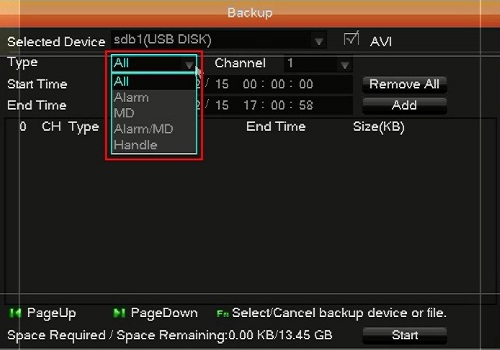
9. Choose the start and end times and click on Add.
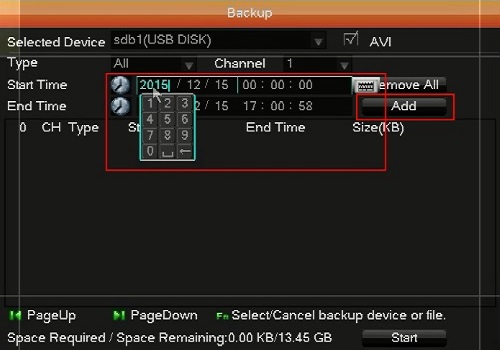
10. Select what recordings to be backed up and select Start. Select AVI if you want the files to be in a AVI format, a more common file type that can be played back on your PC or other devices. Otherwise, your backup will be a more proprietary .DAV file format.
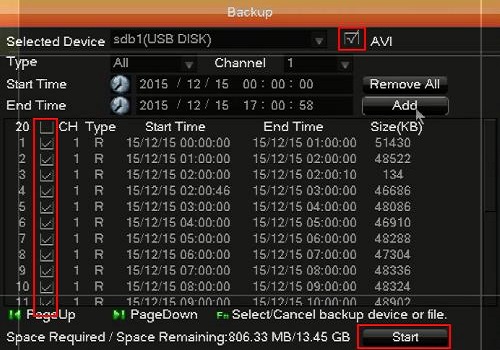
11. Click on OK.