This article will show how to configure the universal repeater mode on a Tenda FH1201 AC1200 Router.
Here is how to do this:
1. Open your browser, and in the address bar type 192.168.0.1 and then press enter.

2. Type the password into the password field. The default password is admin if you have not changed it. Click Login.
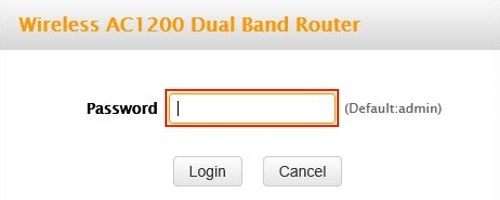
3. Click on the Advanced link.

4. Click on the Wireless tab.

5. Click on Wireless Extender in the left menu.
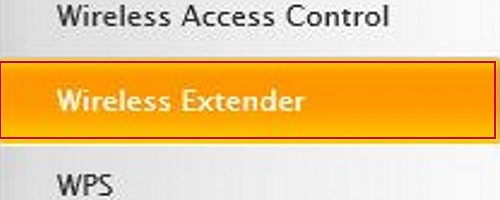
6. Click on the drop down menu next to band and choose which band to configure. You have 5GHz and 2.4GHz.
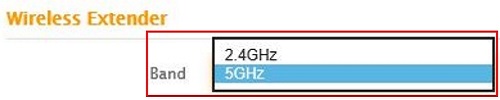
7. In the Mode drop down menu select Universal Repeater.
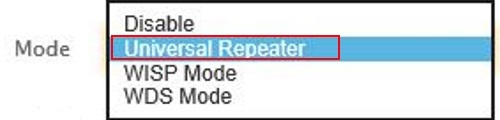
8. Click on the Open Scan button.
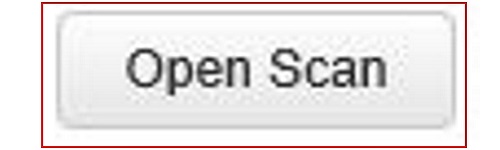
9. After a few moments a list will appear. Put a check in the check box next to your network.
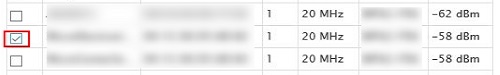
10. All the fields will auto fill except for the Security Key field - type in the security key for your network.
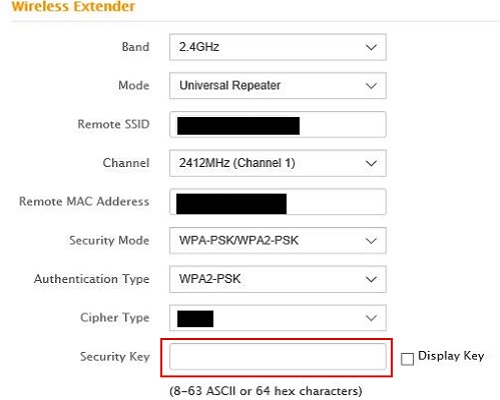
11. Click on Save.
