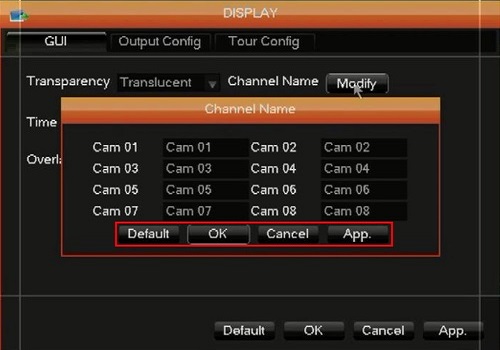This article will show how to change the name assigned to a camera on a WinBook D5008DH DVR. This can be useful to keep your cameras organized, such as by location of the camera.
Here is how to do this:
1. Right click on the preview screen and click on Main Menu.

2. Select the admin username, enter the password and click OK. The default password for the account is 123456 if you have not previously changed it. NOTE: This prompt may not show if you are already logged in. Proceed to the next step once logged in.

3. Click on Output.

4. Click on Display.

5. Click on Modify.

6. Click a camera field and type in the new name.

7. Once done click OK.
App will apply without exiting.
Cancel will exit without changes.
OK will apply and exit.
Default will set default names.