This guide will show you how to enable HDR in Windows 11. HDR is a way to get a brighter, more vibrant picture in certain videos, games, and apps that support it.
Note: Your monitor must support HDR to even see the option to enable this setting. If it is not listed in Settings, then the monitor selected does not support it.
1. Click on the Windows icon on the bottom of your screen and type in “HDR Settings” then click on Open.

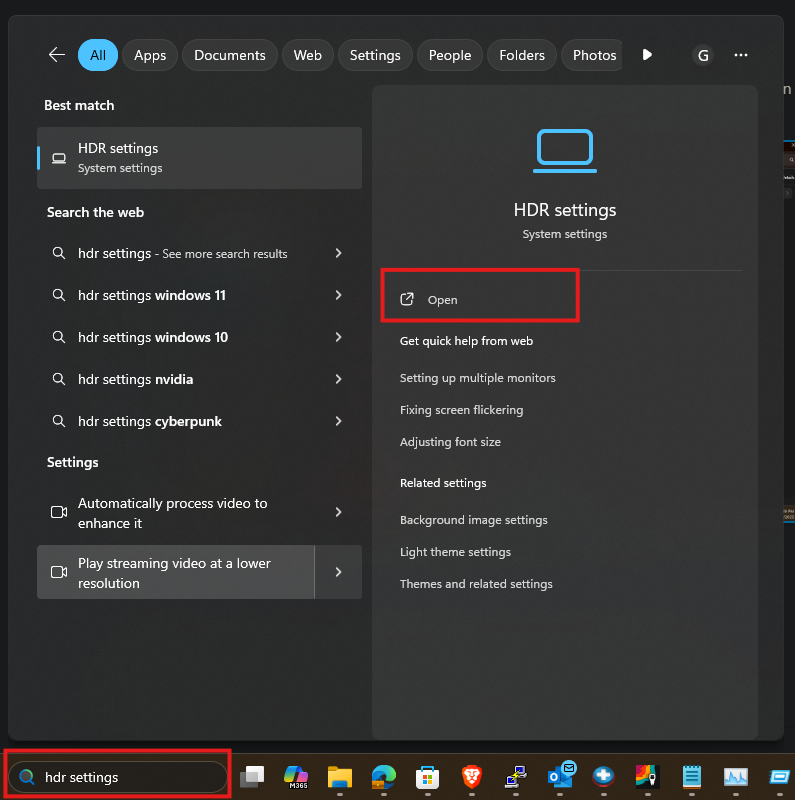
2. This will open up this settings menu, next to "Use HDR", click the slider to On.
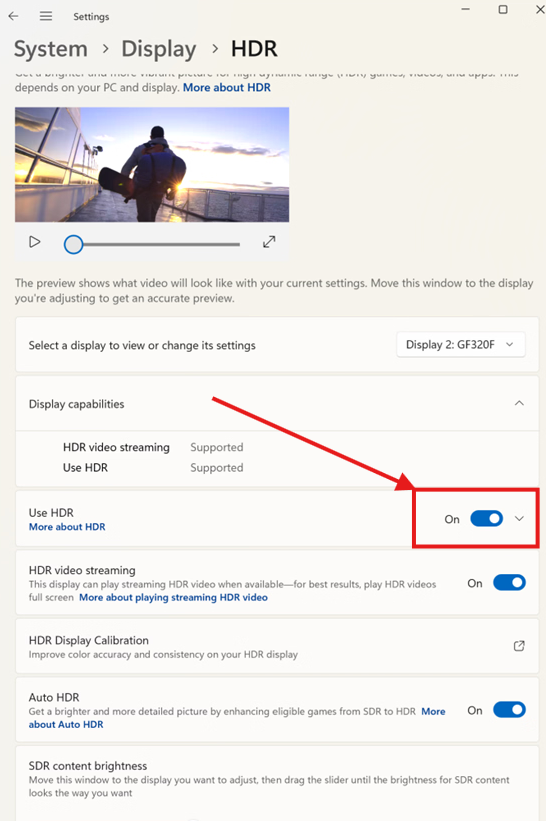
3. Once you have that turned on, additional settings will appear here where the brightness of SDR content can be adjusted as well as turning on or off auto HDR.

4. That’s all you need to do to turn on HDR in Windows 11!