This article will show you how to remove extensions, which may be things like add-ons, themes or other browser helpers in the Google Chrome web browser.
1. With Google Chrome open, select the Puzzle Piece in the upper right
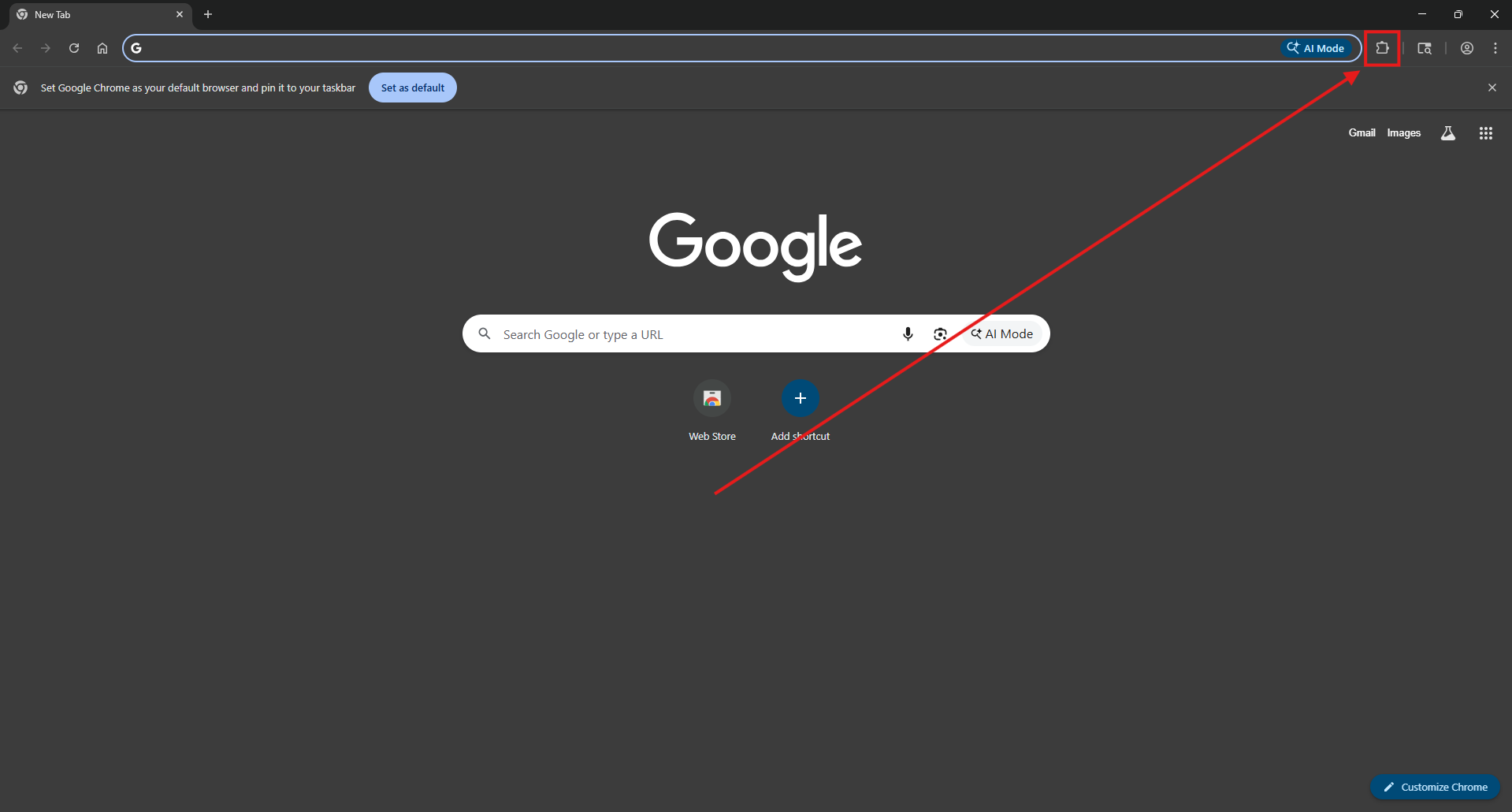
2. From the list of options that appear choose Manage Extensions.
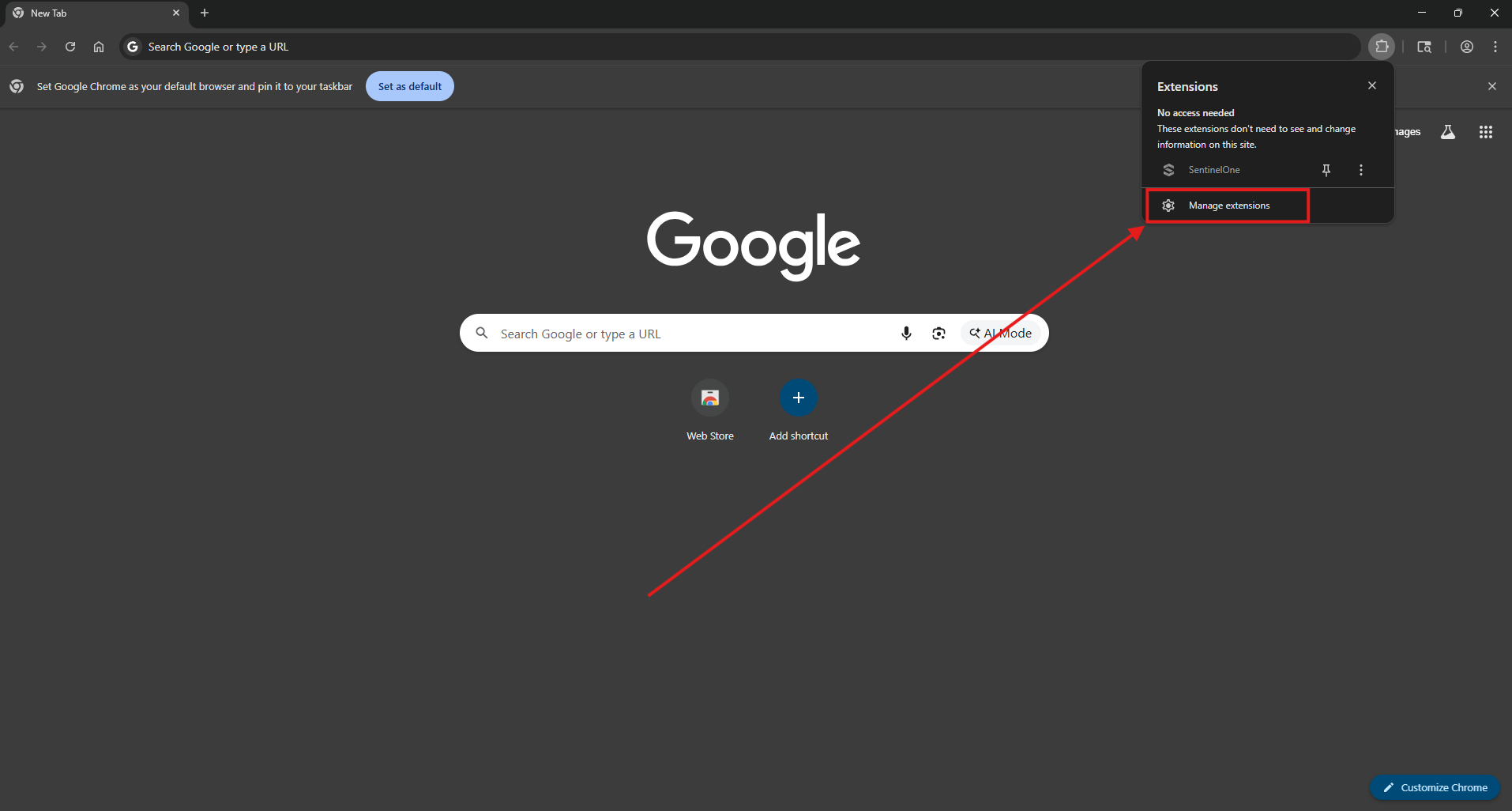
3. Locate the extension to be removed and select Remove.

4. A popup will appear to confirm the removal of the extension. Select Remove to confirm.
