This article will show you how to enable or disable tablet mode on your computer using the notification icon.
Here is how to do this:
1. Open the Action Center on your PC by clicking on the notifications icon, typically found at the lower right corner of your screen.

2. Several different options will appear at the bottom of the Action Center - you can expand this if necessary if only few options are showing.
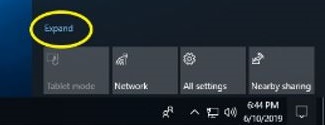
3. Locate the setting for Tablet Mode. If the button is highlighted in gray then tablet mode is turned Off. If the button is highlighted in blue then tablet mode is turned On. Tablet mode can be toggled on and off with this button.
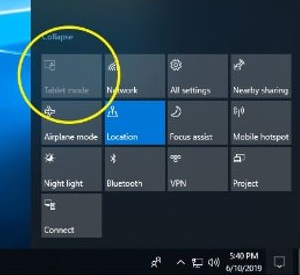
That's it, it is very easy to find this setting to adjust it!