This guide will show you how to choose where apps can be installed from for your Windows 10 PC. This may be needed to allow you to be able to download and install applications from places other than the Windows/Microsoft App store.
Here is how to change this setting:
1. Right click on the Start button, typically found at the lower left corner of the screen, then click on Apps and Features.
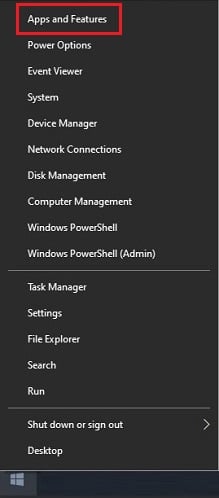
2. From the Windows Settings screen that appears, make Apps & Features is selected on the left side if it is not already.
Under “Choose where to get apps”, click on the drop-down menu to get options for installing apps.
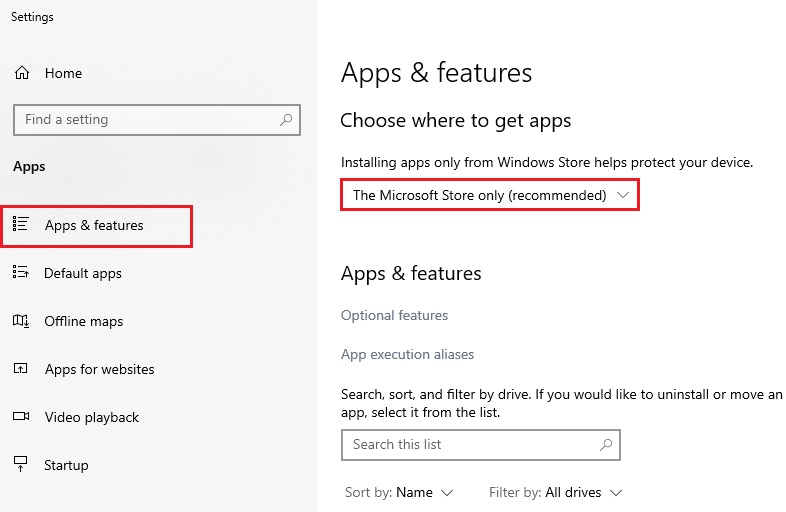
3. To allow apps to be installed from anywhere and not just the Microsoft Store, select Anywhere.

This setting will go into place automatically and now apps can be installed from any location. You may go back and change this setting at any time, if necessary.