This article will show how to remove using a PIN as a sign in option for your Windows 10 PC.
Here is how to remove your PIN:
1. Right click on the Start button, typically found at the lower left corner of the screen, then click on Settings.

2. Click on Accounts.

3. Once in Account Settings, click on Sign-In options on the left. Under PIN, click on Remove.

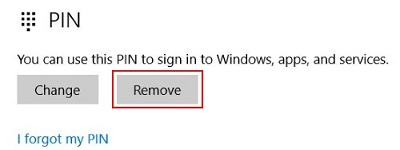
4.) Under the confirmation message, click Remove again.

Enter the password for the computer, then click OK. The PIN is now removed as a sign-in option.