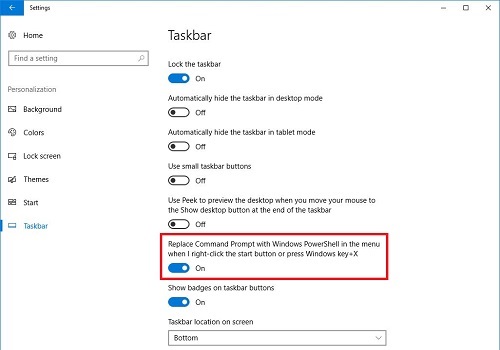This article will show you the steps to change which quick access option appears when right clicking (or pressing Windows key + X) on the Windows Start icon.
1. Right click on the Start button, typically found at the lower left corner of the screen, then click on Settings.

2. From the Windows Settings screen that appears, click on Personalization.

3. From the Personalization settings, click on Taskbar.

4. Here you may toggle the slider associated with Replace Command Prompt with Windows PowerShell in the menu when I right-click the start button or press Windows Key + X.
If this is turned on, PowerShell appears in the Right click menu. If turned off, Command Prompt appears.