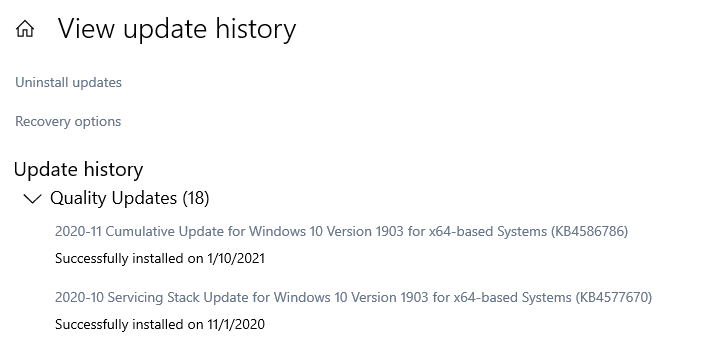You might want to check the update history for Windows 10 to know if a certain update has failed to install, has successfully installed, or if looking for a particular update that may be causing issues. This guide will assist with the steps on how to actually view all of the updates for Windows on the computer.
Here is how to view this history:
1. Right click on the Start button, typically found at the lower left corner of the screen, then click on Settings.

2. From the Windows Settings screen that appears, click on Update & Security.

3. Click on View update history.

4. A list of installed updates on your PC will appear here.