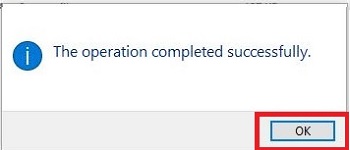This article describes how to install an INF file or setup file for a device driver in Windows 10 if you do not have a setup.exe file for it.
1. Open Windows File Explorer on your computer (this can be done by pressing the Windows key and the letter E at the same time on your keyboard) and locate the folder that has the INF file that you want to install.
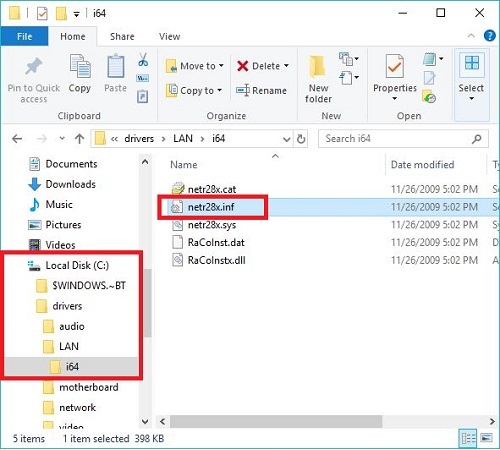
2. Right click on the INF file and then click on Install. Click on Yes if the User Account Control prompt shows up.
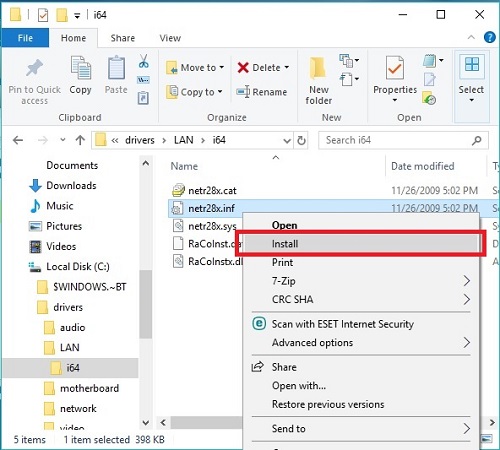
3. Once the install is completed successfully, click on OK.