This guide describes how to enable to root user in MacOS. The root user has greater privileges on the system for certain operations that may require deeper access than a standard account.
Here is how to enable this:
1. Choose the Apple menu in the top left corner and select System Preferences.

2. Go to Users & Groups.

3. Click the lock icon and enter the administrator username and password.
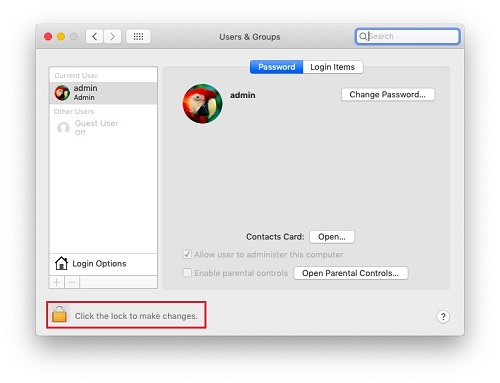
4. Click login options. Click Join (or edit)

5. Click Open Directory Utility

6. Click the lock icon in Directory Utility and enter the administrator username and password

7. From the menu bar at the very top, choose edit and then enable root user. Create a password for the root account when prompted.

8. Once enabled, log out of the Mac and sign back in with the username “root” and the password you just created for the root user. Once your work with the root user is finished, to disable it go back through the same steps and choose “disable root user” at the end.