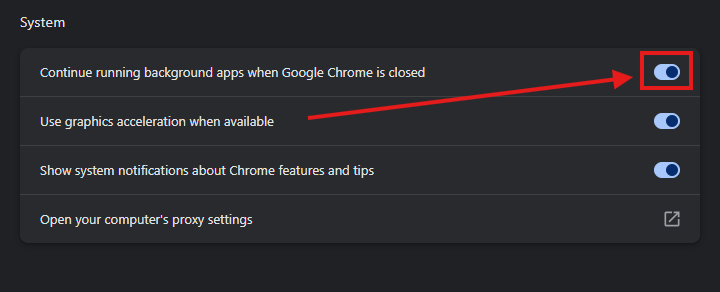This guide will show you how to disable Google Chrome background apps from running when Chrome is closed. Some examples of these apps can be notifications from websites, and file uploads.
Here is how to change this setting in Google Chrome:
1. With Google Chrome open, click the three dots at the top right of the Chrome window. Click on Settings on the drop-down menu.
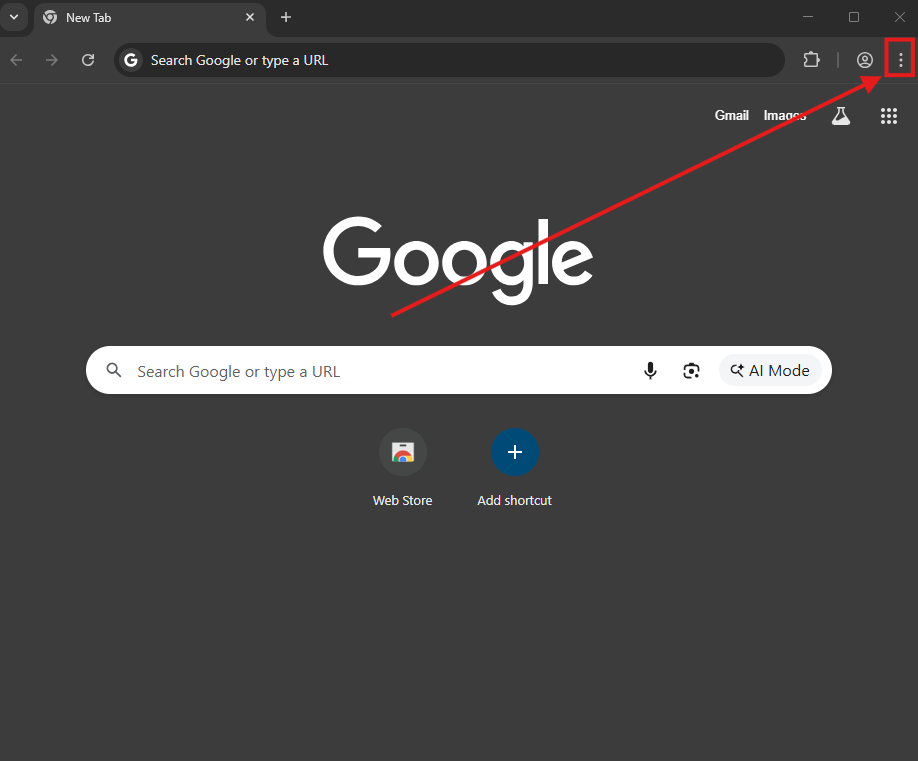
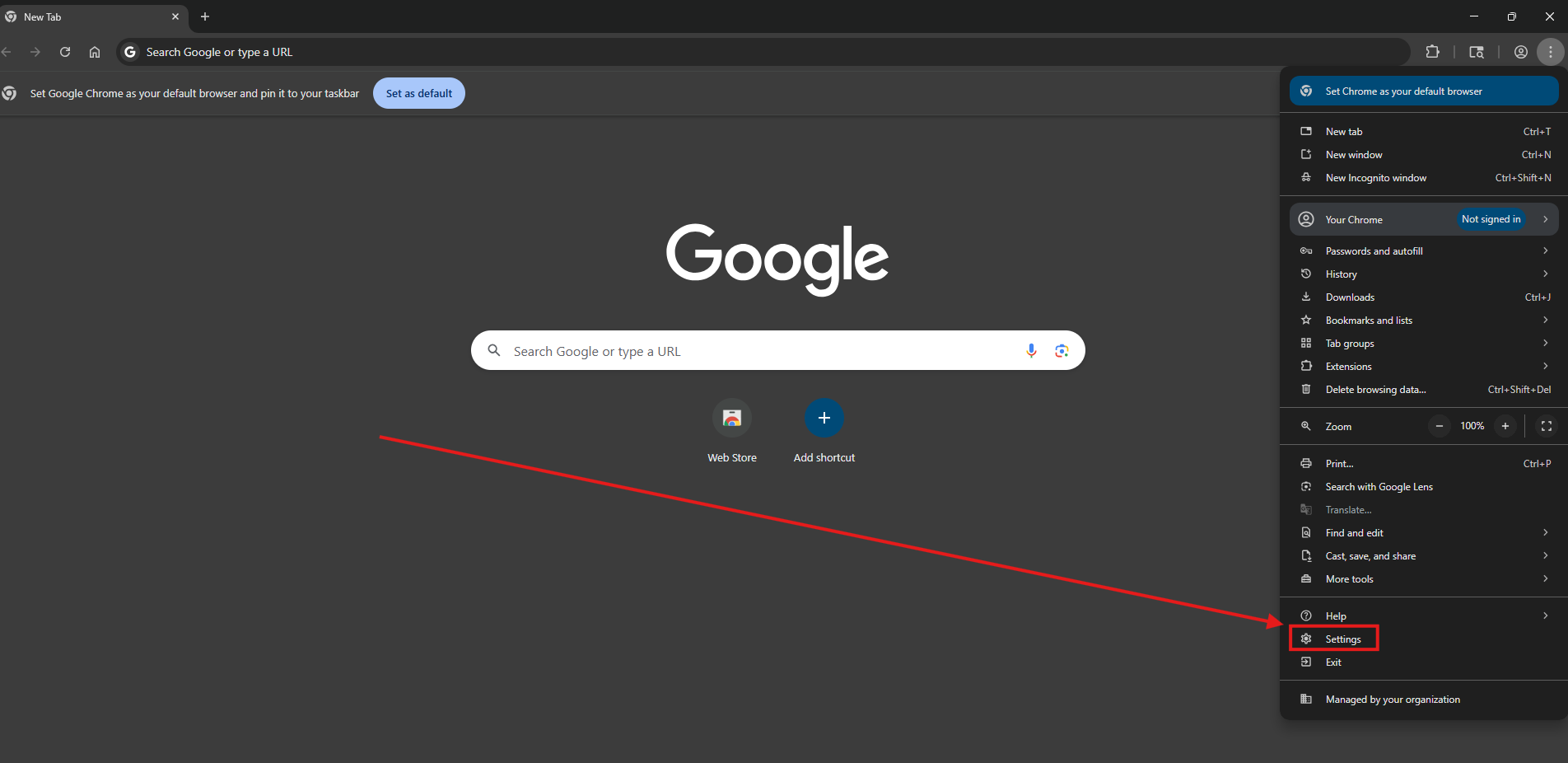
2. On the left side of the Settings window, click on System to get a list of additional options.
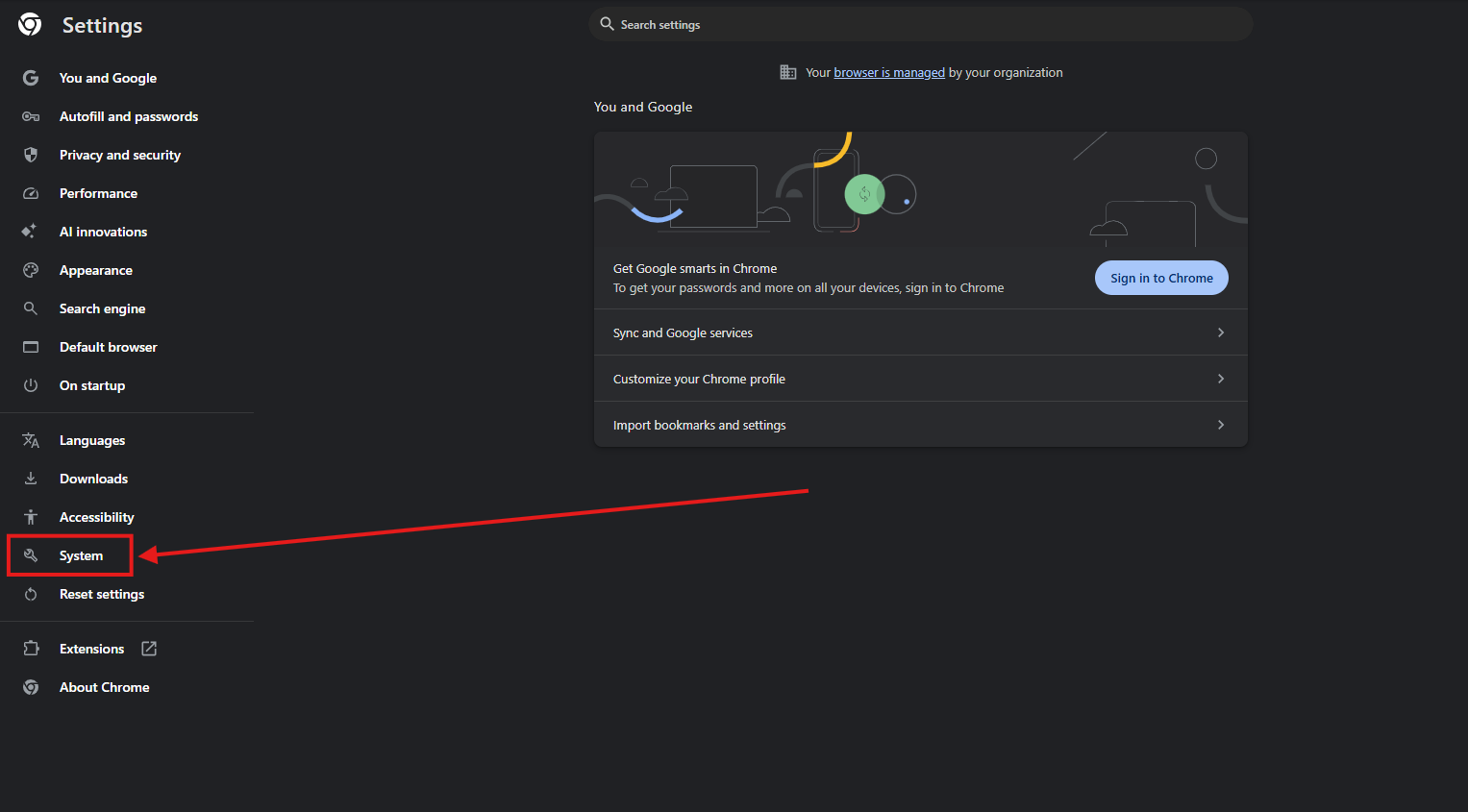
3. Under System settings, click the slider next to “Continue running background apps when Google Chrome is closed”, to turn the setting Off.