This article describes how to change the default recording device (microphone) for your Windows 10 PC.
1. In the Windows search box, type Control Panel, then select it from the results.

2. Select Hardware and Sound and select Sound.
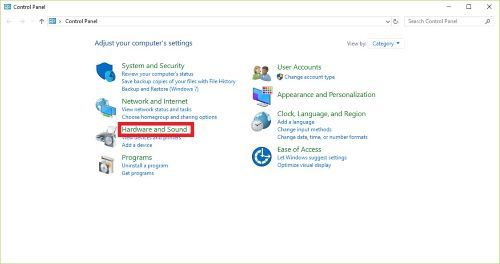

3. Under the Recording tab, right-click on the Microphone device you wish to use and select Set as Default Device. Then click Ok.
