This article will show how to change the default playback device in Windows 10. This may resolve issues with sound not playing on the system if the wrong device is selected as default.
1. Right click on the sound icon found at the bottom right corner of the screen, then click on Open Sound settings.
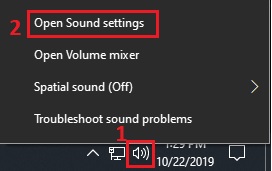
2. In Sound Settings, click the drop-down menu under “Choose your output device” to view available devices for sound.

3. Choose an option from the list and once selected, it automatically becomes the new default for sound from the computer.
