This article will walk through the steps to take to change which apps are able to automatically run in the background as you use your Windows 10 computer.
1. Right click on the Start button, typically found at the lower left corner of the screen, then click on Settings.

2. From the Windows Settings screen that appears, click on Privacy.

3. Scroll down a bit to find and click on Background Apps.
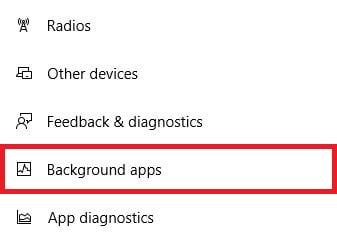
4. Here you can change any app to On or Off depending on what you’d prefer.
You can also change the option “Let apps run in the background” to off and it will automatically toggle off all apps.
