Perhaps you are looking to check out the specs of your iMac or MacBook online, or look for parts, here we will show you a simple way to locate your computer's model number through MacOS.
NOTE: Another place to look for system information, such as model number, may be a sticker or label found directly on your Mac. On iMacs/Mac Desktops, this may be found on the side of the case itself, and on MacBooks, typically it will be found on the bottom of the laptop.
1. Click on the Apple menu at the top of the screen, and click on About this Mac.
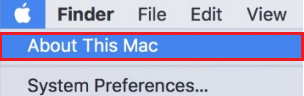
2. Here you can find the model and year of Mac that you have.
