This article describes how to unload filament in the PowerSpec Ultra 3D 1.0 and 2.0 printers.
1. Power on the printer.
2. Select Tools from the Printer menu.

3. Select Filament.

4. Select load left or load right. Standing in front of the printer, the extruder on the left will be the left extruder, and the extruder on the right will be the right extruder.

5. The printer will now heat up to 230°C.
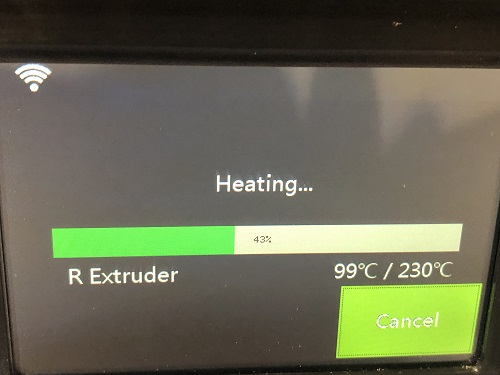
6. Once the printer completes heating, push down the lever to the left/right of the extruder.

7. While holding down this lever, pull the filament out of the extruder.
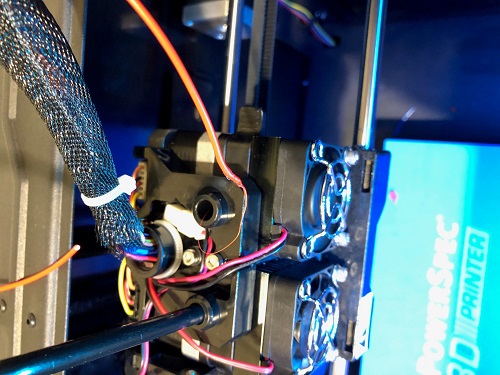
8. If the filament will not come free of the extruder, the lever is pressed down all the way. If it still will pull out of the extruder, there is a clog at the hot end.