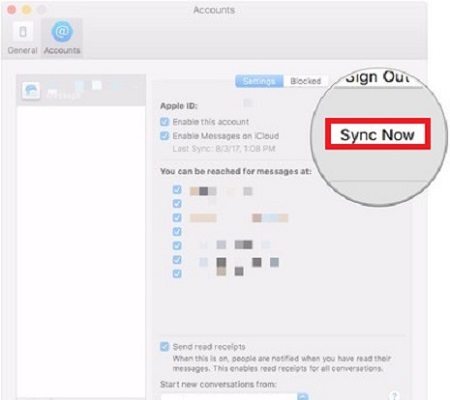This article will show you how to set up iMessage or the Messages App, the text-messaging application on Mac to sync up with other Apple devices.
1. Launch Messages from the dock or applications folder.

2. Enter your Apple ID email address and password and choose Next.
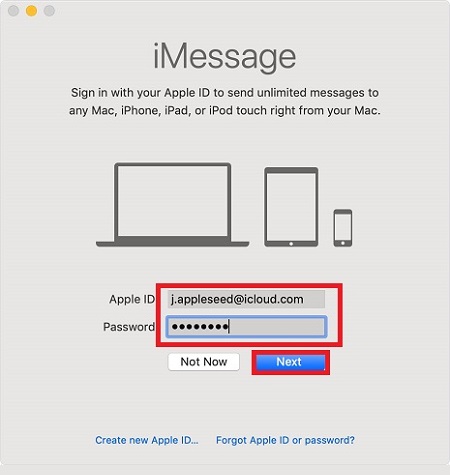
3. Select Messages in the Menu bar and then select Preferences.
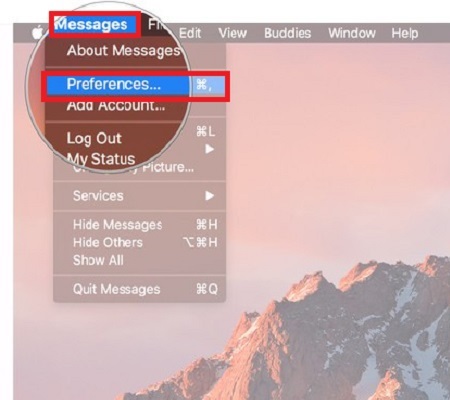
4. Select the Accounts tab and then select the iMessage account name.
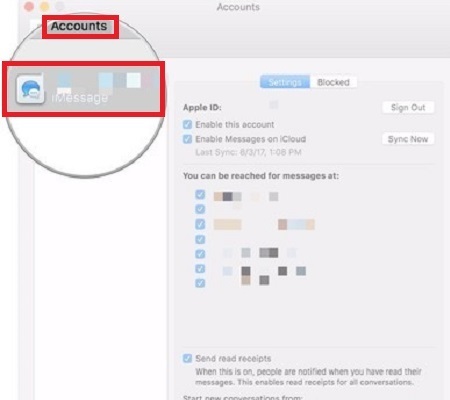
5. Select the check box next to Enable Messages on iCloud.
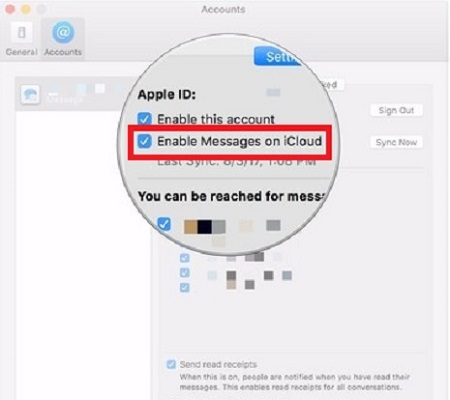
6. Choose the Sync Now button to complete this process.