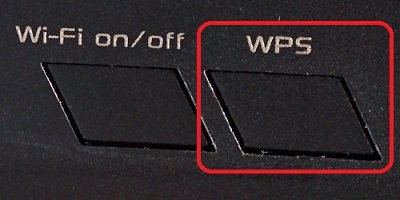This article will show how to configure Wi-Fi Protected Setup (WPS) on an ASUS RT-AC68U Wireless Router.
Here is how to configure WPS on the router:
1. Open any web browser on your computer, and type 192.168.1.1 into the address bar, and then press Enter on your keyboard.
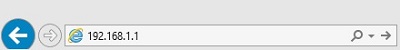
2. Enter the administrator username and password for the router (not your Wi-Fi password) and then click OK.
The default username and password are both admin.
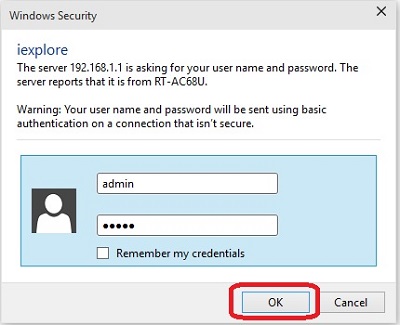
3. From the advanced menu on the left side of the router settings, click on Wireless.

4. From the settings at the top of the page, click on the WPS tab.
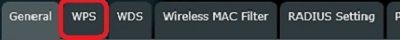
5. By default, the router will be enabled for the 2.4 GHz frequency. To turn off WPS, click the On / Off slider.
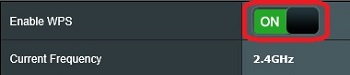
6. With WPS turned off, the frequency can be switched to 5 GHz by clicking Switch Frequency.
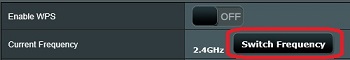
7. Click the On / Off slider to turn WPS back on.

8. If the device connecting to the router supports WPS, the WPS Button on the router will need to be pressed within 3 minutes of the client device starting to search for the router.