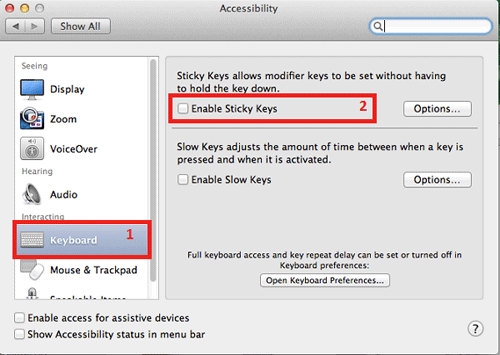This article will show you how to enable and disable sticky keys on Mac OS X. Sticky keys allows modifier keys to be set without having to constantly hold them down.
Here is how to enable or disable this:
1. Click on the Apple menu at the top left of your Mac. Click on System Preferences.

2. Click on Accessibility.
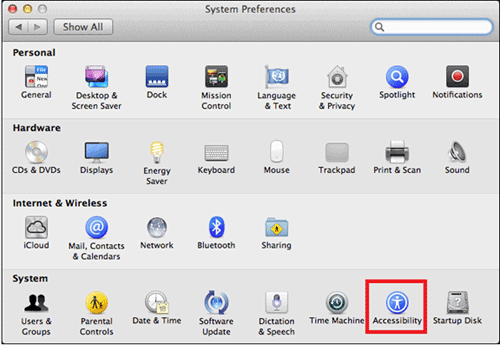
3. Click on Keyboard on the left side. Then check the box next to Enable Sticky Keys to Enable or uncheck the box to Disable Sticky Keys.
Any changes are saved automatically.