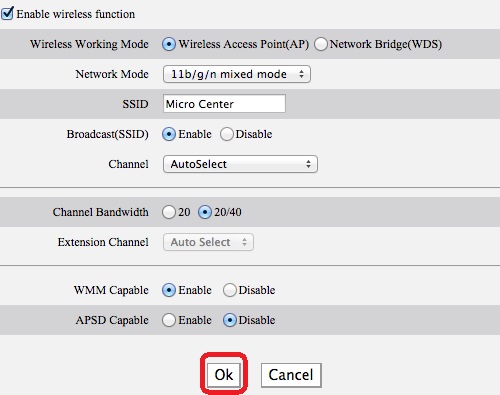This article will show how to change the SSID (network name) on the Tenda W316R Wireless Router.
Here is how to change these settings:
1. Open up a web browser on your computer and enter the address of the router: 192.168.0.1 and then press Enter on your keyboard.
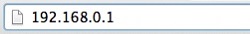
2. Click on Advanced Settings located at the top right corner of the screen.
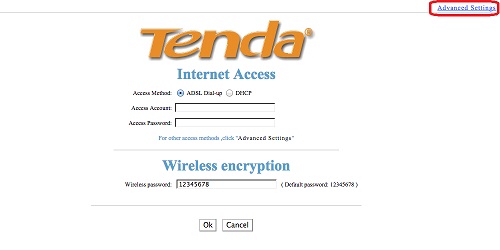
3. Click on Wireless Settings.
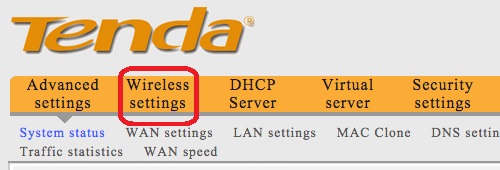
4. Change the SSID to the name of your preference.
This is what will appear on other devices when searching for a wireless network.
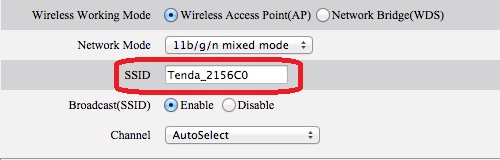
5. Once the SSID is set to the name you'd like to change it to, click on OK to save the changes.