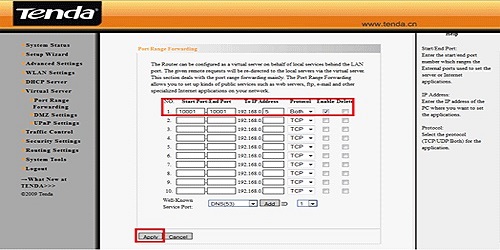This article will guide you through the process of forwarding or opening a port on your Tenda router. Port forwarding can be used for many different things - one of the most common is running gaming servers. When setting up port forwarding, you need to know what port is being used and the IP address of the computer or other device that it needs to be forwarded to. Once configured, any traffic that comes in to your network on that assigned port will be directed to the IP address given for that port.
Here is how to forward or open a port:
1. Log in to the Tenda router by typing 192.168.0.1 in your web browser address bar. Enter admin for the username and password (unless the default username and password have been changed).
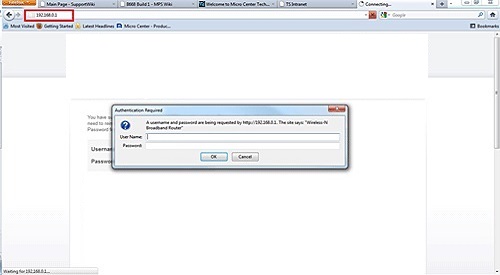
2. Select Virtual Server from the menu on the left.
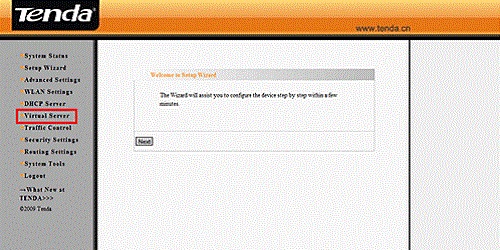
3. Next, select Port Range Forwarding under Virtual Server.
Enter the ports to be forwarded. If it's only one port, you can enter it in both the Start Port and End Port.
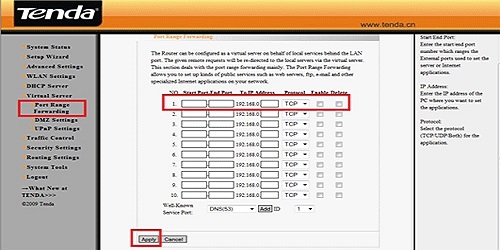
4. Next, you will setup the IP address. This is where the ports will be forwarded to. Under Protocol, select the option Both (this allows for both protocols to be forward just to be safe). Place a check mark in Enable. Once all of the information has been entered, click on Apply.