The PowerSpec NUC1 is able to support one internal standard 2.5" SATA notebook hard drive or solid state drive. This article will show the process of installing a hard drive into the PowerSpec NUC1.
NOTE: While this model is no longer sold by Micro Center, this information may still be useful to those using this model of PowerSpec.
1. Turn the NUC1 upside down so that the four screws are facing upwards.

2. Begin loosening each screw using a Philips screw driver.

3. Once the screws are all loose, carefully remove the bottom of the NUC1 and locate the hard drive mounting bracket. Note: the screws themselves are integrated into the NUC and cannot be removed.
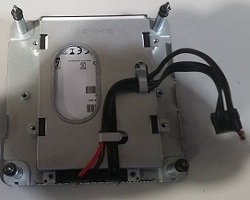
4. Align the hard drive to the bracket with the gold contacts facing down and then slide the hard drive toward the SATA connector, pushing gently until the drive is fully connected.
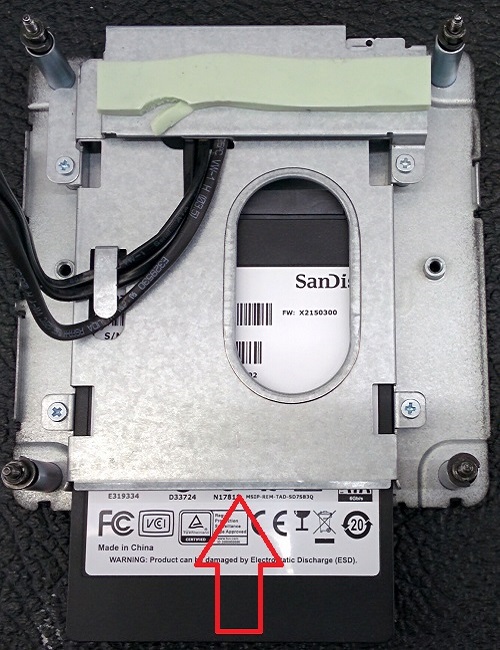
5. Ensure the SATA power and data cables are connected into the motherboard.
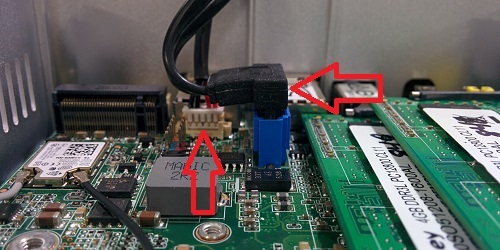
6. Place the bottom of the NUC1 on top of the case, and then tighten the four screws on the bottom of the case.
The drive installation has now been completed.
