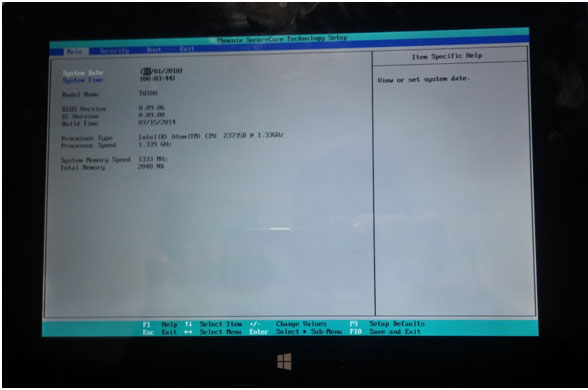This article shows how to boot into the BIOS on a WinBook Tablet. You will need a USB keyboard to complete this process.
NOTE: While these models is no longer sold by Micro Center, this information may still be useful to those using these models of tablets.
Here is how to boot into the BIOS:
1. Insert a USB keyboard in to the USB port on the Tablet.

2. Turn on the Tablet using the power button located above the volume buttons.

3. Immediately after pressing the Power Button on the tablet, start tapping the F2 key on the USB keyboard.

4. After a few seconds the BIOS on the WinBook Tablet will be shown on the tablet screen.