This article will show you how to reset the Tenda F303 Router to factory default settings.
Here is how to do this reset:
1. Press and hold in the reset button on the back of the router for 30 seconds.

2. The router will flash all lights, except for the SYS light which will go out.
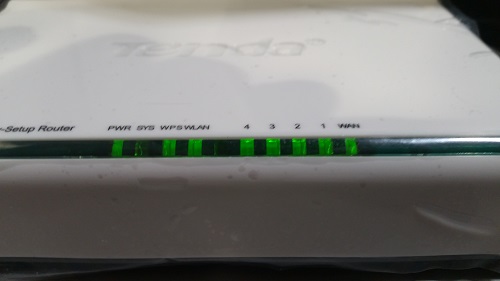
Once completed, a few seconds later the router will now be reset to factory settings and it will display the PWR, WPS, and WLAN lights steady, with the SYS light blinking.