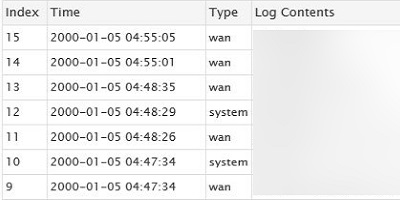This article will show how to view router information logs on a Tenda FH1201 AC1200 router. Logs can allow you to view events that have occurred using this router and can be helpful in troubleshooting a problem.
Here is how to view these:
1. Open up any web browser and type in: 192.168.0.1 into the address bar. Press Enter on your keyboard.

2. You will now be on the router login page.
The default password is admin unless you have changed it. Enter the password and then click Login.
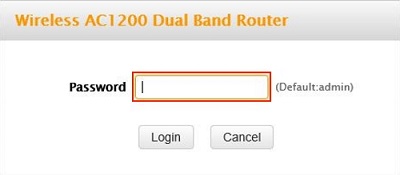
3. Click on the Advanced link.

4. Click on the Tools tab.

5. Click on Logs in the left menu.

6. Click on the drop down menu for view log levels. Select which view you can look at all the logs or the Wan or the System.
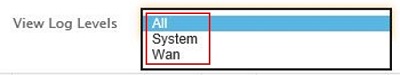
7. The table will display events that occurred with the router.