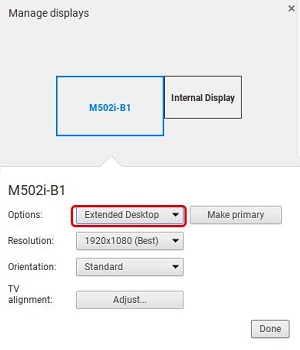This article will show you how to connect a Chromebook to a television or external monitor.
1. Click on the time at the bottom right of your screen to get some additional options to appear.

2. Click on Settings.
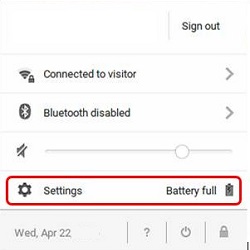
3. In the Device section, click on Display Settings.
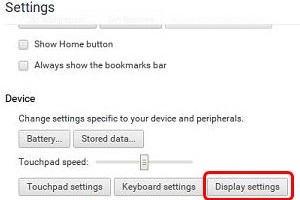
4. If you would like the external monitor to show the same screen as your Chromebook, select Mirrored or Start Mirroring in the Options drop down menu to mirror the screen.
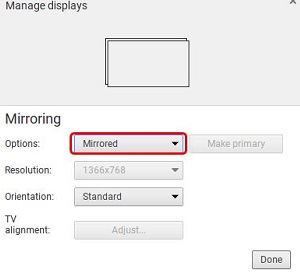
5. If you would like the external monitor to be set up as an additional display, select Extended Desktop in the Options drop down menu.