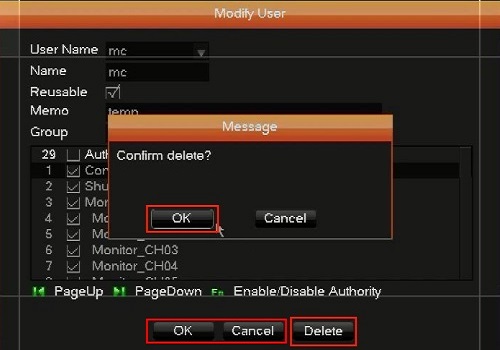This article will show how to create and modify users on a WinBook D5008DH DVR.
Here is how to do this:
1. Right click on the preview screen on the DVR and click Main Menu.

2. Select the admin username, enter the password and click OK. The default password for the account is 123456 if you have not previously changed it. NOTE: This prompt may not show if you are already logged in. Proceed to the next step once logged in.

3. Click on Configuration.

4. Click on Account.

5. Click on Add User to create a new user account or Modify User to make changes to an existing account or delete it.

6. Check the reusable box if you want the user account to be usable by multiple users at the same time.

7. Fill in the name, password and memo for the account.
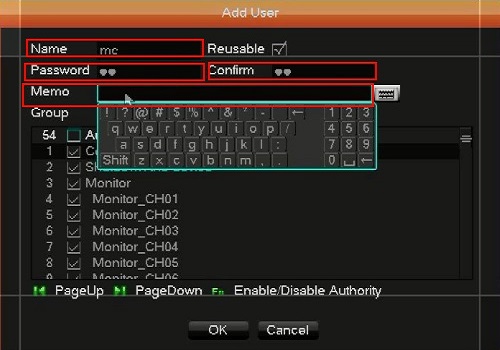
8. Select the group the user will belong to and then select what permissions the user has. Select the top check box to assign all permissions for that group. Permissions not assigned to the selected group will not show up in the permission list.

9. Select OK to save or Cancel to discard changes and exit. Under Modify User, clicking Delete and OK will delete the whole user.