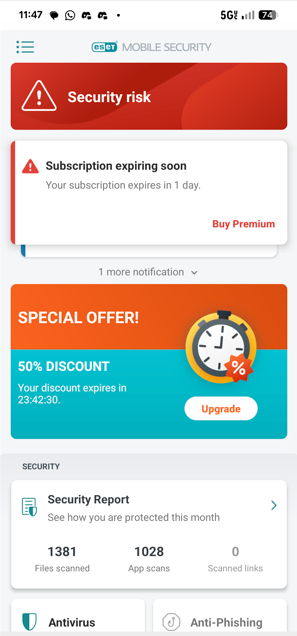If you have gotten a virus on your Android device before and want to make sure to protect it or you are just being proactive as you have a lot of personal information on your phone. No matter the reason, ESET has an antivirus called ESET Mobile Security that is built to protect your android devices from harmful apps.
Not sure how to install it after buying it? Here are the installation and activation instructions.
Note: Before installing ESET Mobile Security, please make sure to have a Google account and uninstall any previous apps for ESET that may be on the system.
1. Open the Play Store on your Android device and search for ESET Mobile Security. There are many different ones but the ESET Mobile Security & Antivirus is the correct one.
If you are viewing this guide from your phone you can click here.
2. Once ESET Mobile Security & Antivirus is located in the Google Play store, tap Install:

3. Tap Open when installation is complete:

4. Click on Customize:

5. Click Continue:

6. Click I already have a subscription:

7. Choose how you want to activate, I recommend choosing the eset home method as this lets you manage your subscriptions from anywhere you can access the internet:
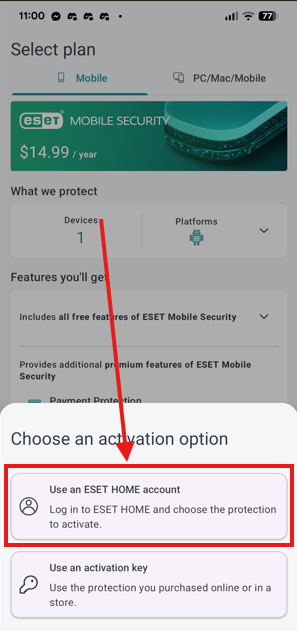
7b. You can also choose to use an activation key if you prefer, it will prompt you for your key and then take you through the key registration process:
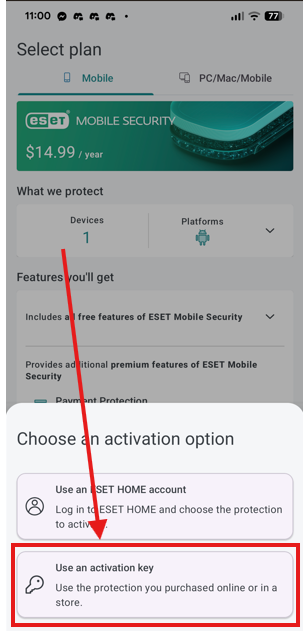
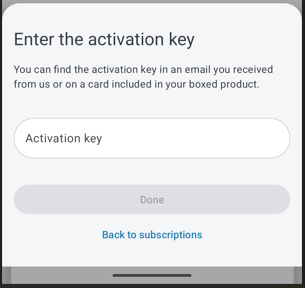
8. Log into your Eset home account, if it is not under a google email then click see more options, and choose the option that best suits your email:
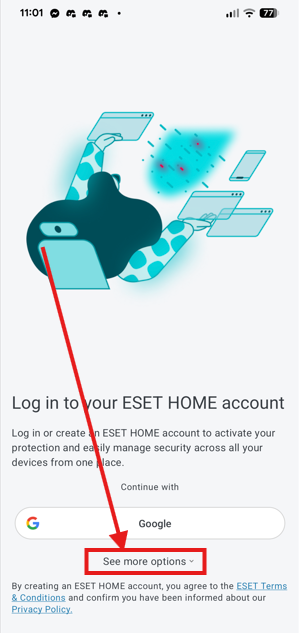
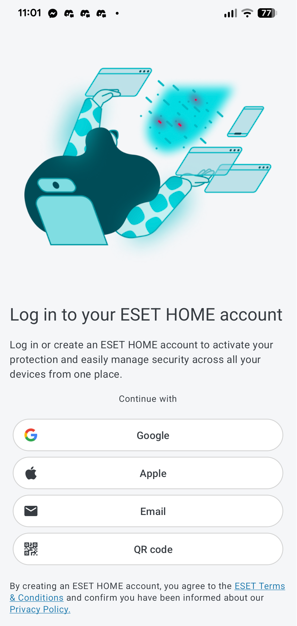
9. Select the license you want to use to activate ESET mobile, or if you dont have an active license yet, click I have an activation key at the bottom:
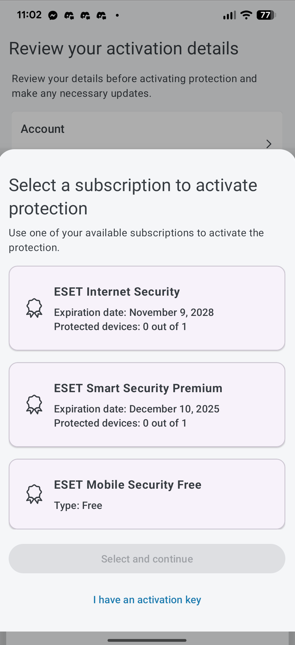
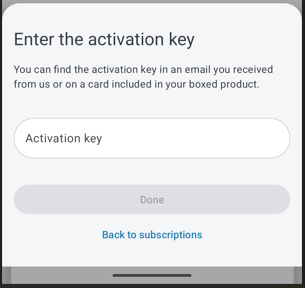
10. Confirm your activation details and click Activate protection:
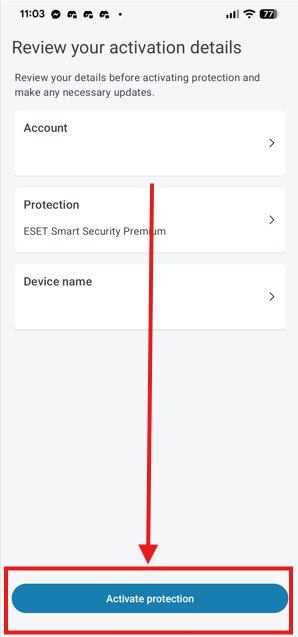
11. Eset will ask for File and storage permissions, click allow, or the switch to the right of Eset, whichever version it serves you:

12. That's it, Eset should be open, updating and getting ready to run its first scan, Eset is able to scan in the background so you do not need to keep it open while the scan runs: