Today we will show you how to access your BIOS from Windows 11 if you’re unable to reach the BIOS through bootup or are having trouble finding how to access the BIOS. These simple steps can get you into the BIOS from Windows 11 very quickly.
Here is how to get into BIOS from within Windows 11:
1) Open Windows Settings on your computer by right-clicking on the Start button, typically found on the taskbar at the bottom of the screen, then click on Settings.
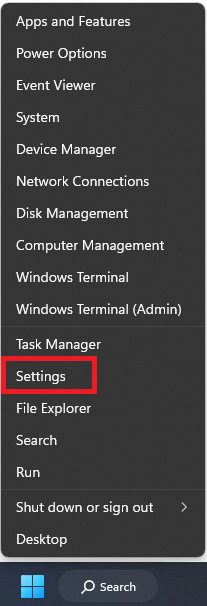
2) From the Windows Settings screen that appears, select Windows Update.
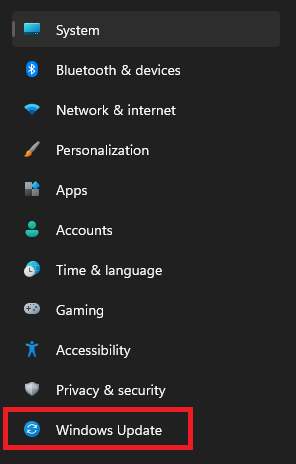
3) Under More options, click on Advanced options.

4) Under Additional options, click on Recovery.

5) On the Recovery page, locate the Advanced startup section and select the Restart now button.

On the confirmation window that appears, if you're ready to proceed, Windows will automatically restart once selecting Restart now.

6) The computer will reboot to the advanced startup menu. From this menu, select Troubleshoot.

7) From the Troubleshoot menu, select Advanced Options.

8) Select UEFI Firmware Settings.

9) Your computer will restart one more time and then load into the BIOS for your computer.