If your File Explorer, taskbar, or Start menu starts to have issues, it may be best to try a simple restart of Windows Explorer to see if this can quickly fix these sorts of problems with your Windows 11 computer.
This process can easily be done by opening Task Manager on your computer.
Here is how to do this:
1. To open Task Manager, press the CTRL+SHIFT+ESC keys on your keyboard together. This keyboard shortcut will open a Task Manager window.

Alternatively, you can right-click on the taskbar, usually found at the bottom of the screen, and click on Task Manager.

2. If your task manager looks like the following, click on More details. Otherwise, skip to the next step.

3. Once into the task manager, you can easily sort by alphabetical order by clicking on “Name” on the top bar.
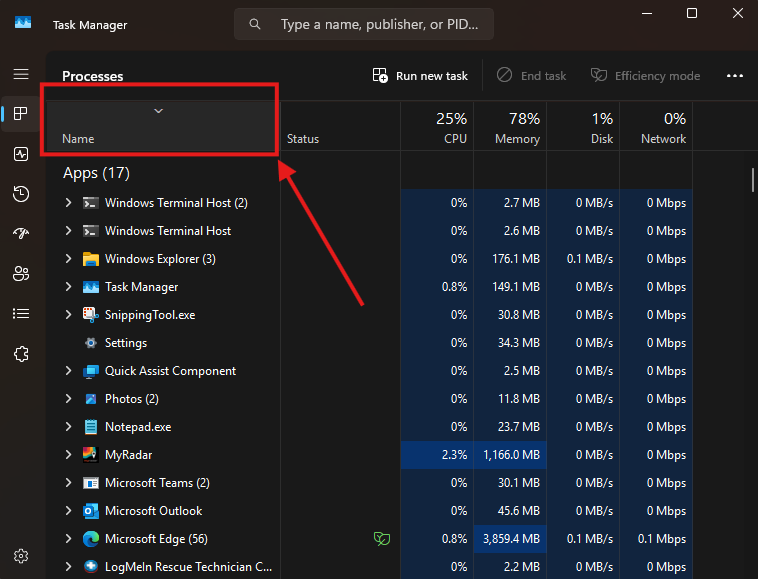
4. Locate Windows Explorer in the list of apps, right-click on it, and select Restart.
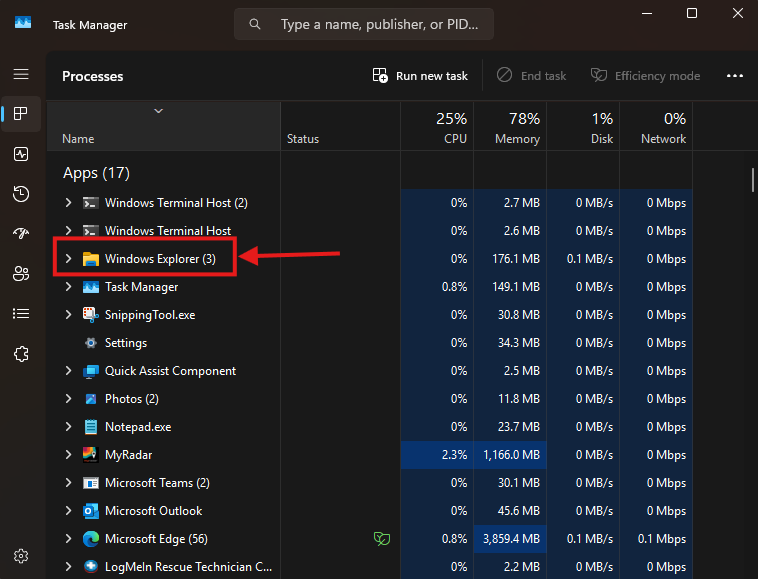

If you do not see Windows Explorer in the task manager click run new task up top.
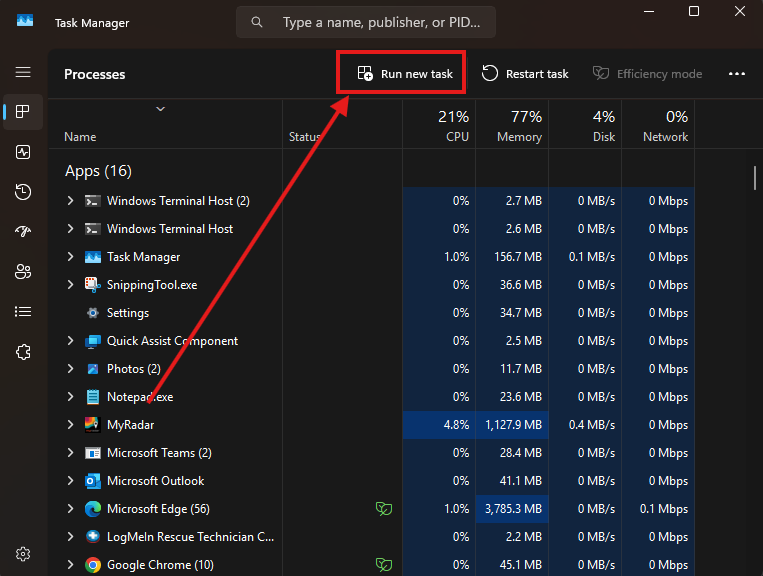
Type explorer in the run box then click ok

This will open a file explorer window, at which point you should see Windows Explorer in the task manager and can restart it.
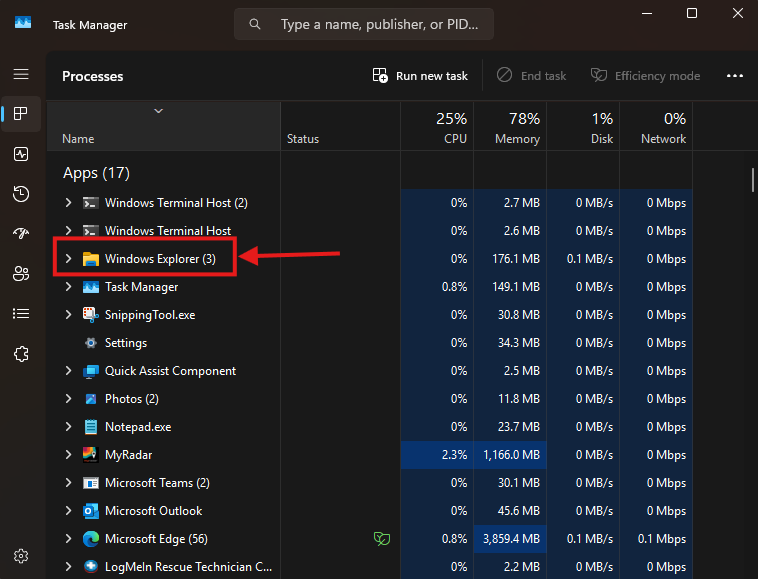
5. The Windows taskbar, start menu, and any File Explorer windows will disappear briefly and once they reappear, the restart procedure is completed.