This article will show you how to change the default main display on Windows 11 when using multiple monitors. The "main display" of your computer is where you will see computer notifications, more information on your taskbar, and where new programs will open up by default.
Here is how to change the main display:
1. Right-click anywhere on the open space on the computer desktop and select Display settings.

2. This will take you straight to the display section, from there click on the monitor you would like to make your main monitor.
If you are unsure which monitor correlates to which number, you can click Identify and it will show the numbers on the monitors.

3. Then click on “Make this my main display”
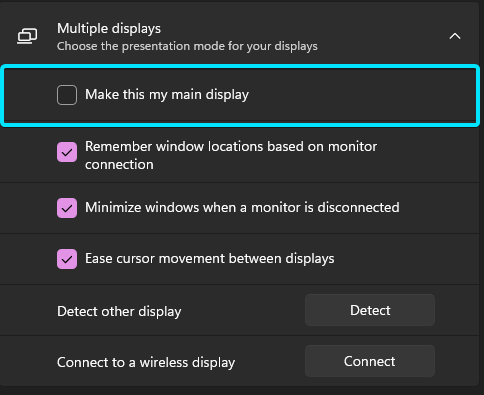
Any changes automatically update upon checking the box. You may change this between any monitors at any time.