If you are worried about possible RAM issues, the Memory Diagnostic Tool found on any Windows 11 PC will check the RAM in your computer for errors. This process is built into Windows and can be a helpful checkup for possible RAM issues.
Here is how to run the Windows Memory Diagnostic Tool in Windows 11:
1. Press the Windows key on your keyboard and the letter R at the same time to open the Run window. Type in mdsched.exe and then click on OK.

2. This will open Windows Memory Diagnostic, which will have two options for scanning:
The first option is Restart now and check for problems if you want to run the scan immediately. This will close any open programs and restart your computer.
The second option is Check for problems the next time I start my computer if you want to run the scan later after a restart. This option will start once the computer is manually restarted.
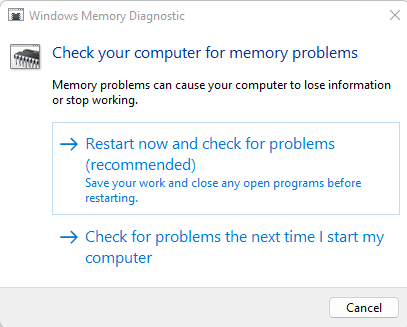
3. When the computer restarts, the Memory Diagnostic will automatically start. When the diagnostic completes the system will restart again back into Windows.
