If you're unsure whether your copy of Windows 11 is activated or not, it's very easy to check from Windows settings itself.
Here is how to do that:
1. First, right-click on the Start button, typically found at the bottom of the screen, and pick Settings.

2. Once you're in settings, navigate to System.

3. Once you're in System Settings, scroll down and locate Activation.
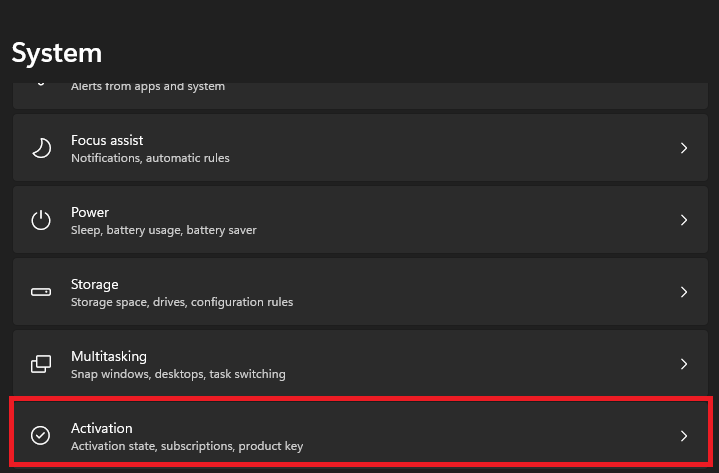
4) Activation status will be shown here in this window.

And that's it! Pretty simple and straightforward.