This article will show how to change the date, time, and time zone on your Windows 11 PC:
1. Right-click on the Time and date, typically found in the bottom right hand corner of the screen.
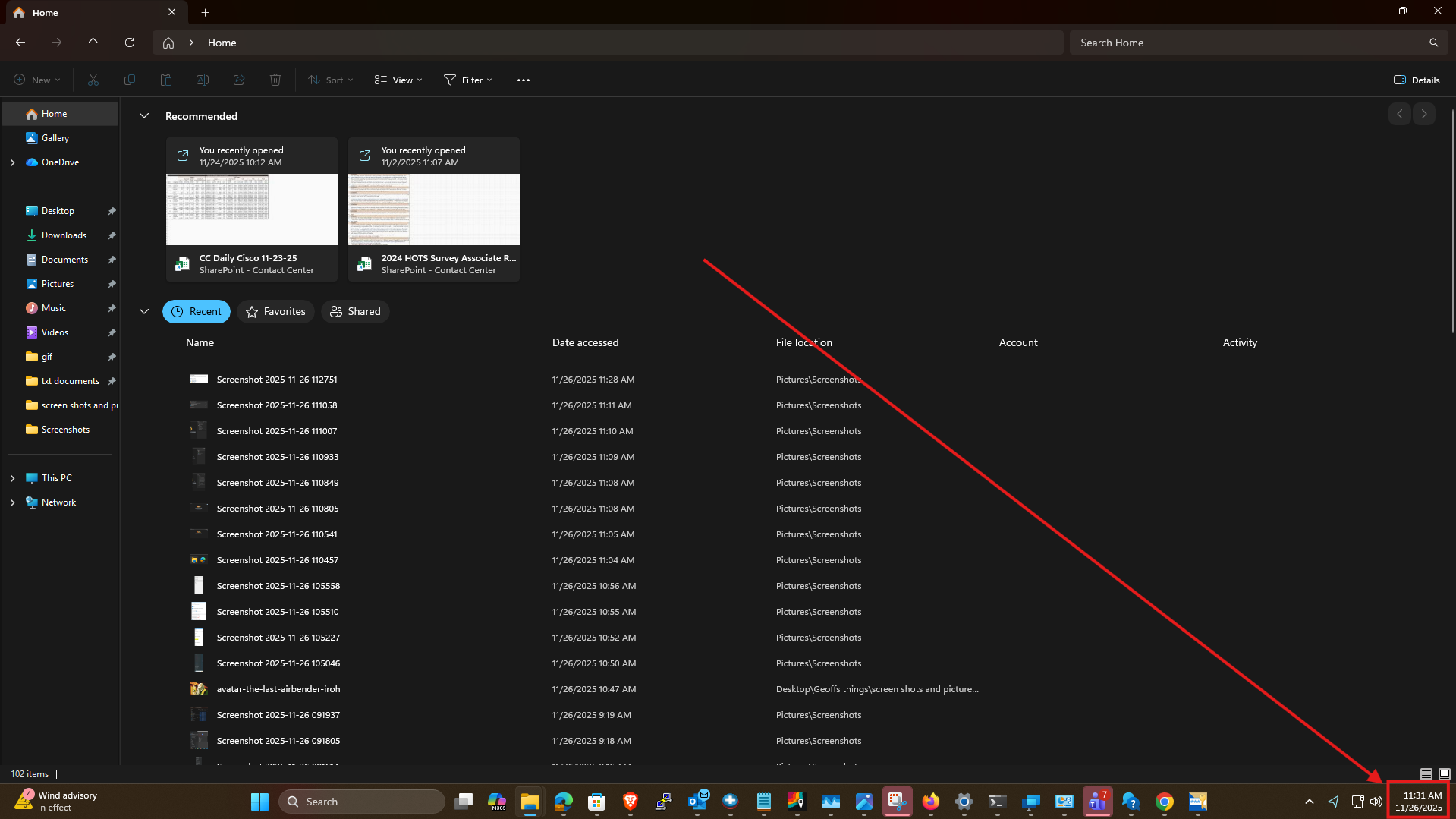
Choose Adjust date and time.
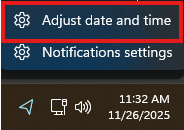
2. Here you can see the settings to set the time automatically, adjust for daylight saving time, and the time zone, and if "set time automatically" is turned Off, you can select Set the date and time manually if you would like.
