The print queue shows what documents have been sent from the computer to the printer and are trying to print. If you are experiencing issues with documents not printing in Windows, and you have already verified that you are using the correct printer, it may be because there are documents pending or running into an error in the print queue. This can be easily solved by clearing the print queue.
Here is how to clear the print queue in Windows 11:
1. Click on the windows icon at the bottom of the screen, and type in “Printers and Scanners”, you should see this pop-up, click on Open.
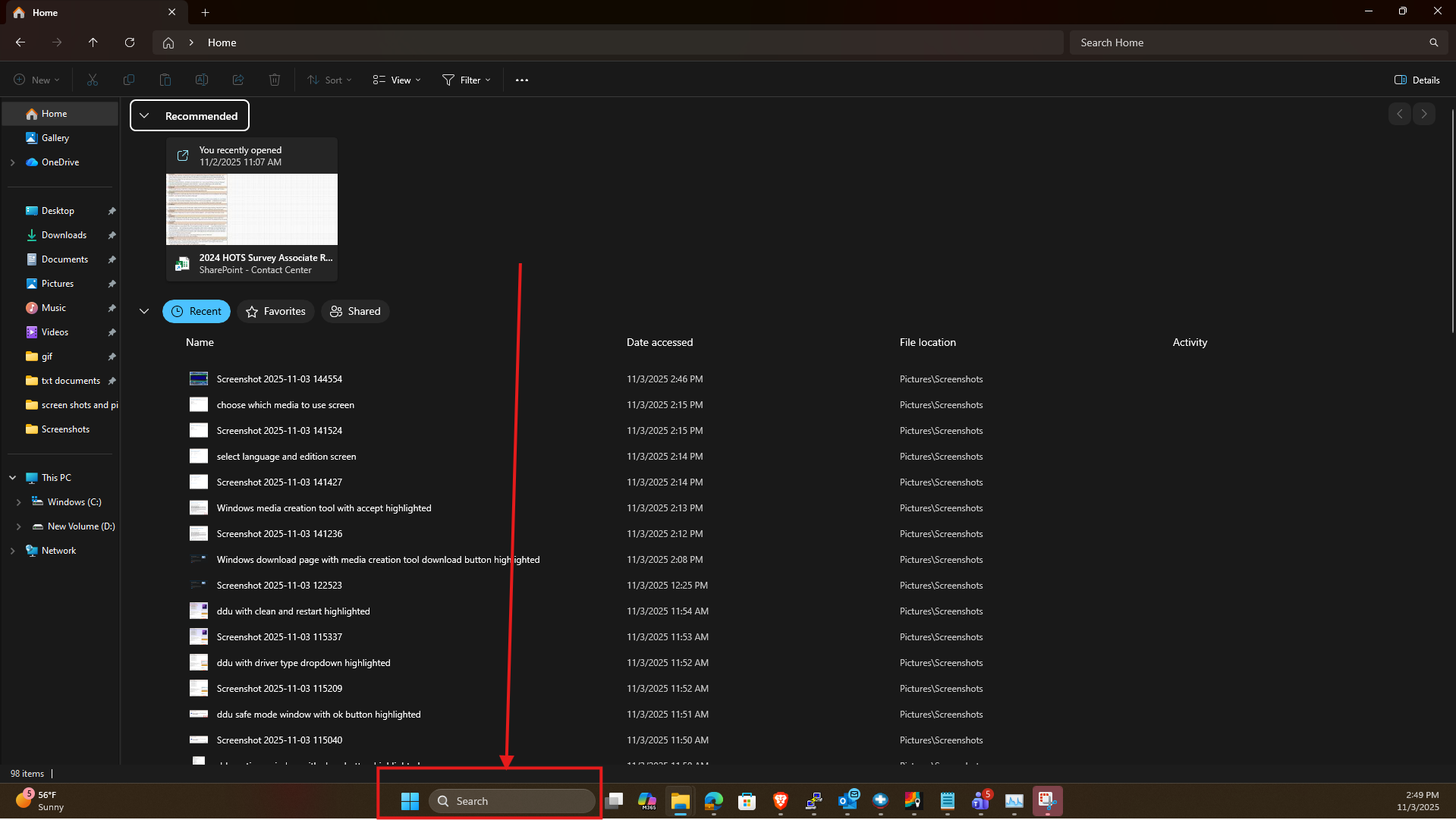

2. Select the printer from the list that you are printing from.
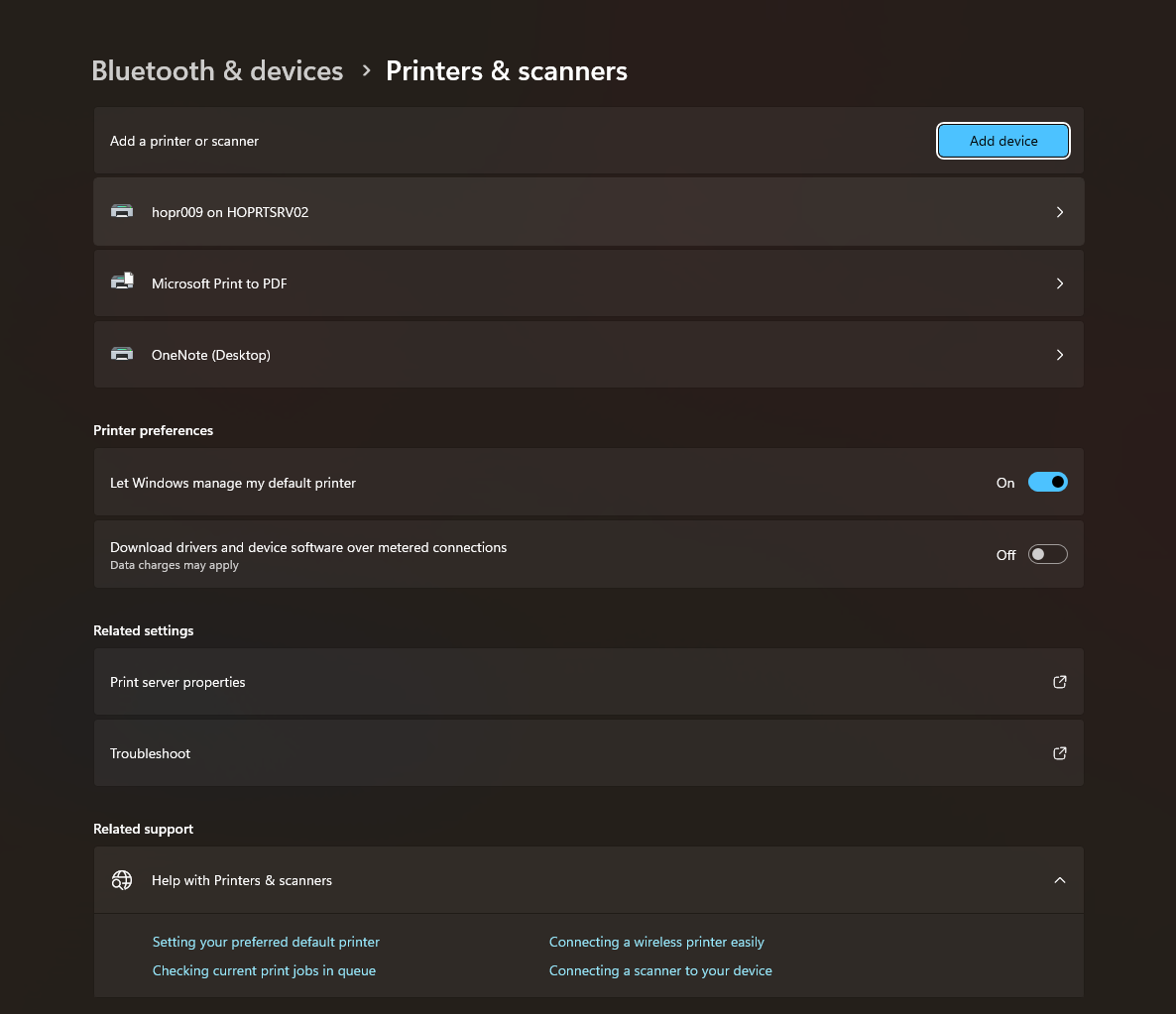
3. Click on Open print queue.

4. It will take you to this page, and it will show you all the documents that are printer queue. All you need to do is click on the three dots at the top right and select Cancel all.
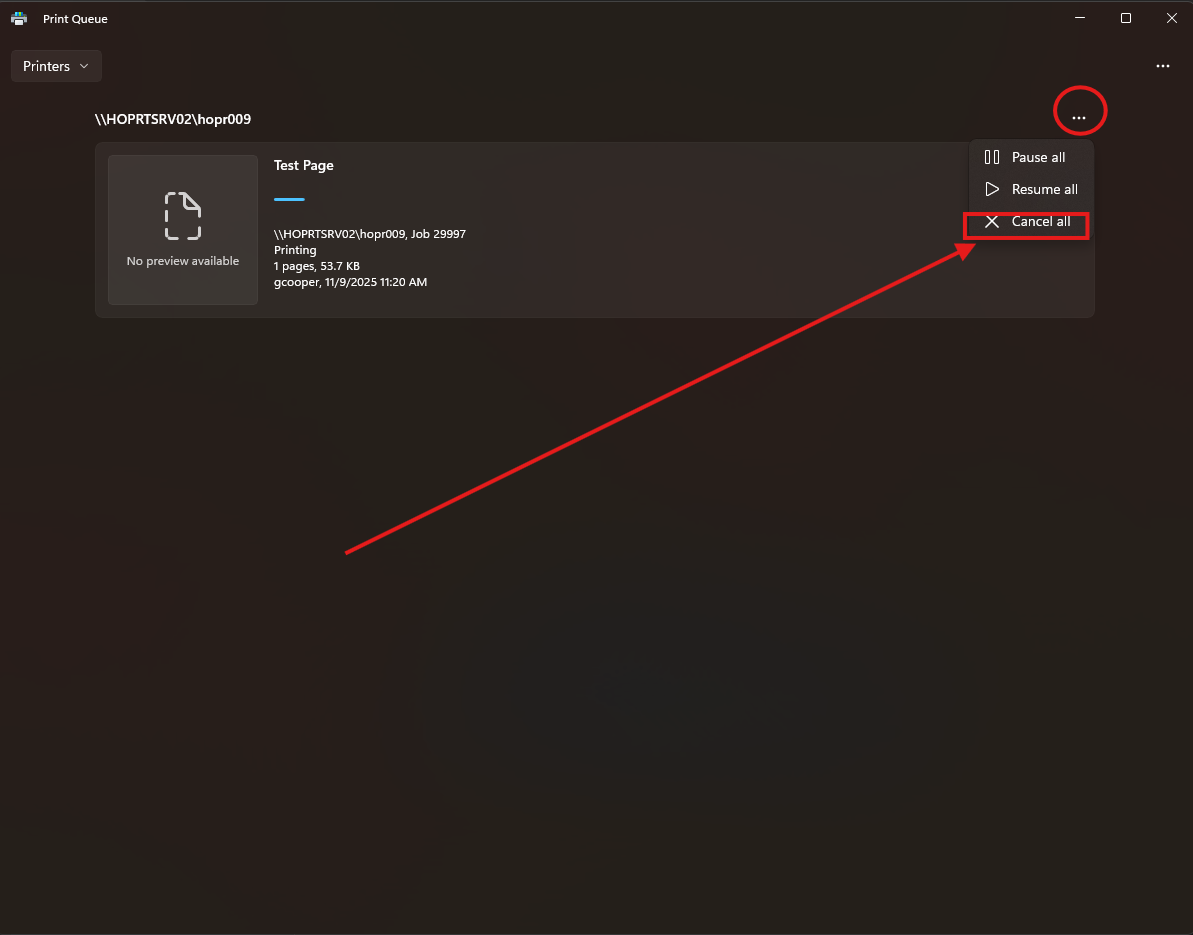
That's it!