Optional updates can be important to keep up to date as they contain important drivers for many different types of devices. This is also a great step to check when troubleshooting a device that is not working like your Bluetooth or speakers as there may be new drivers ready to be downloaded and installed to your computer.
Here is how to check for these updates:
1. Click on the Windows icon located at the bottom of your screen, and type in “Check for updates” then click on Open.
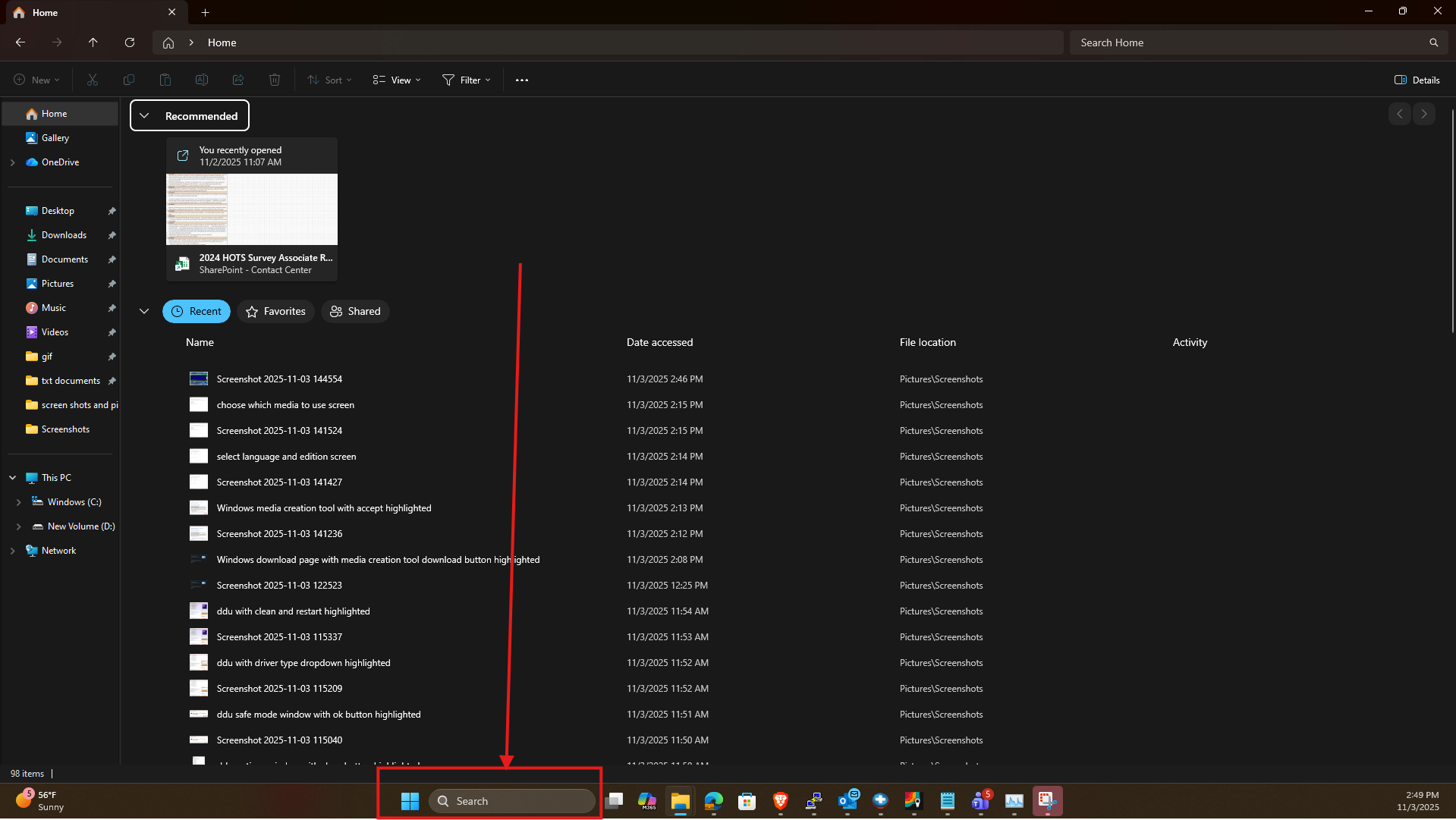
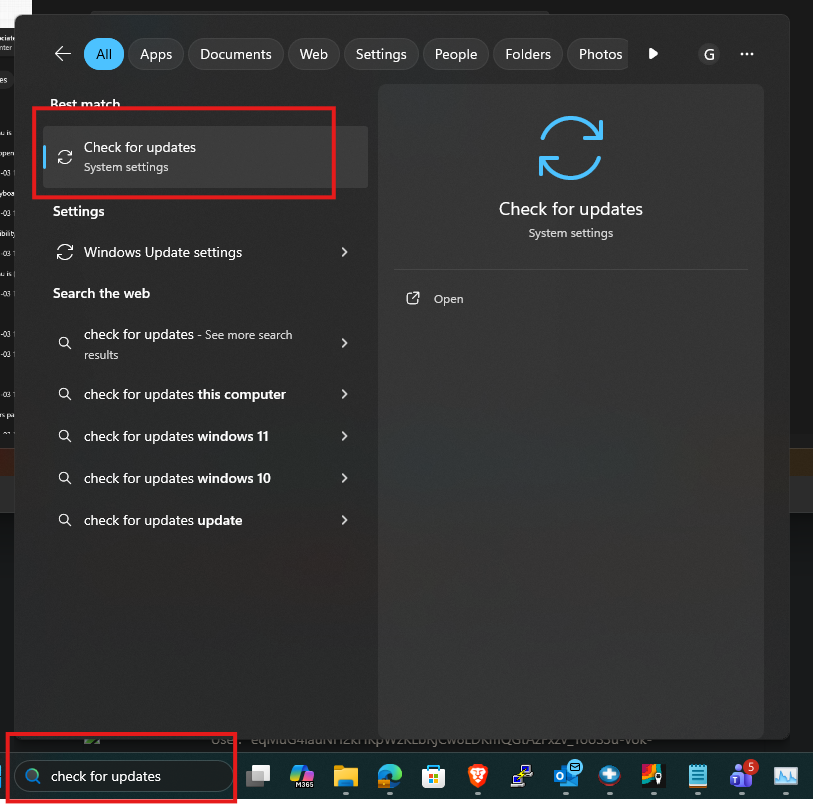
2. This will bring you to this page, where you can check for OS updates, but to see what optional updates may be available, click on Advanced options.
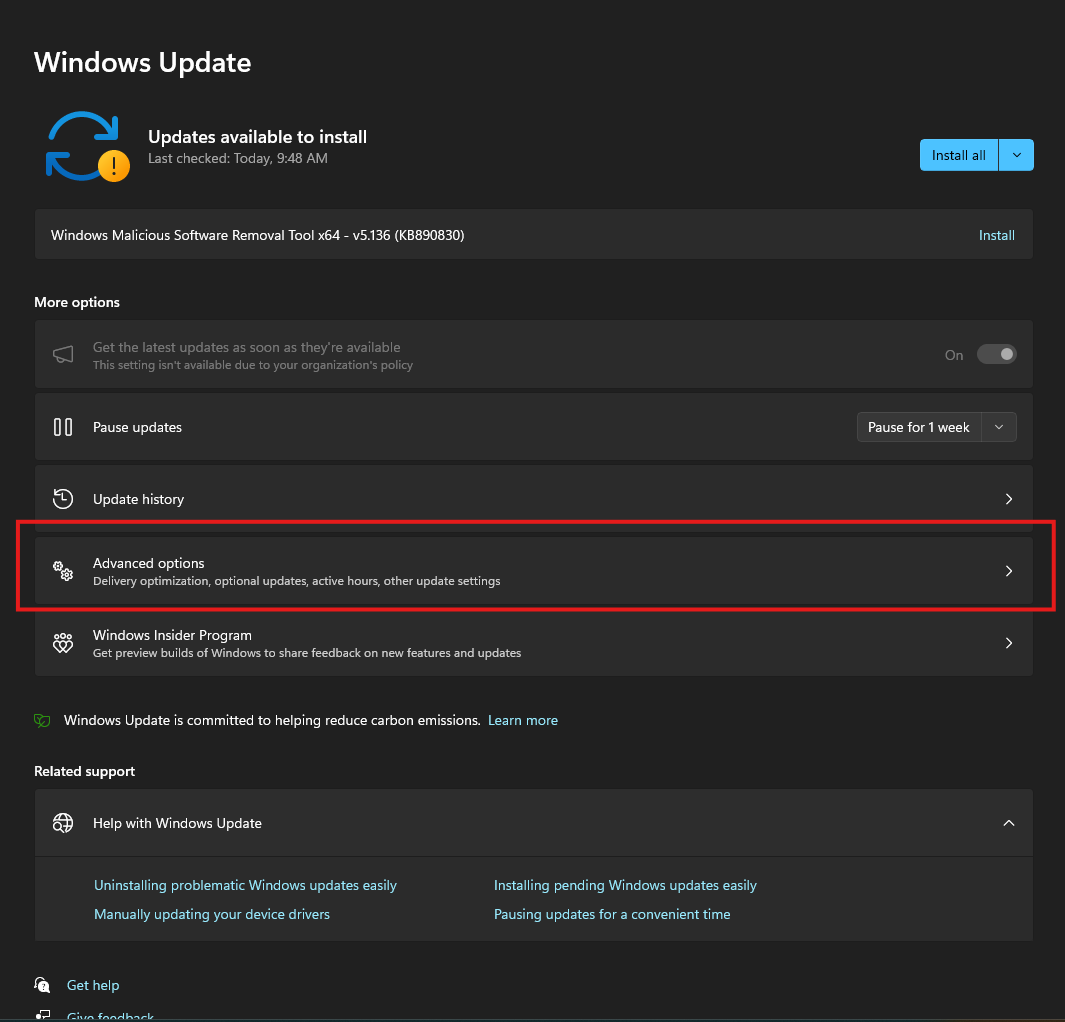
3. Scroll to the bottom of the list that just came up, then click on Optional updates
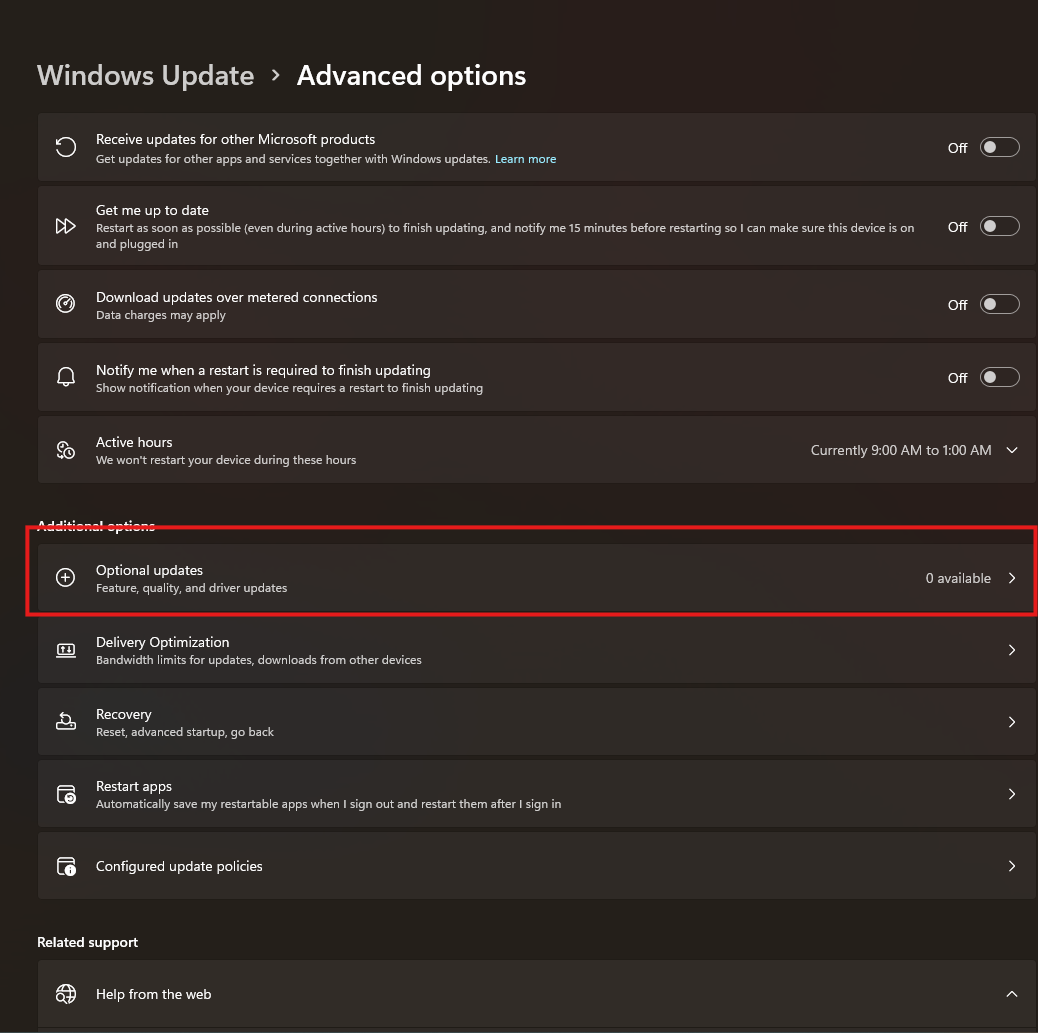
4. What you see here will vary -
With updates available: Any optional update that is pending will show here. You can click the checkbox next to them and select "Download & install", if necessary.

Without updates available: If you see this page, that means you are completely up to date!
