Looking for Windows 11? You can view the article version for Windows 11 here!
If you are experiencing an issue with your video card after various troubleshooting, including rolling back your drivers, then it could be due to a failed update, or perhaps the driver did not roll back properly.
If this is this case, we recommend performing a clean install utilizing a program known as DDU (Display Driver Uninstaller).
Here is how to download, install and run that program:
1. You will need to go to www.google.com and type in Display Driver Uninstaller (or DDU)
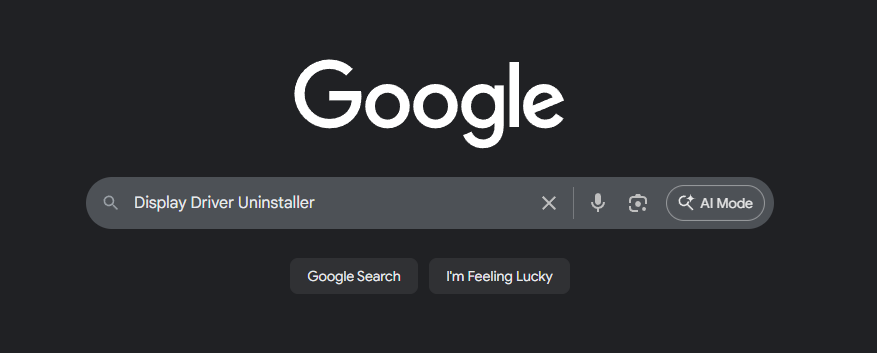
2. Select the www.guru3d.com link that should state "Display Driver Uninstaller Download"

3. On this page, locate the download mirror options, and click on Download Mirror (USA) to begin the file download of this software.

4) Once downloaded to your PC, you will need to open the zip file labeled DDU. If you want to open your Downloads window in your browser, press CTRL and the letter J on your keyboard.

5) This will show another zipped file which will say DDUvXXXX. (the X's indicate the version number). You will need to open this DDU file by double-clicking on it.

6) Once you open this file, select Extract all.

7) This will then pop up a window showing where it will extract. Select Extract.

8) Now, it will take you back to the file explorer where the files were extracted. Open the DDUvXXXXXX folder.

9) Select the Display Driver Uninstaller application file, double click on it to open the file
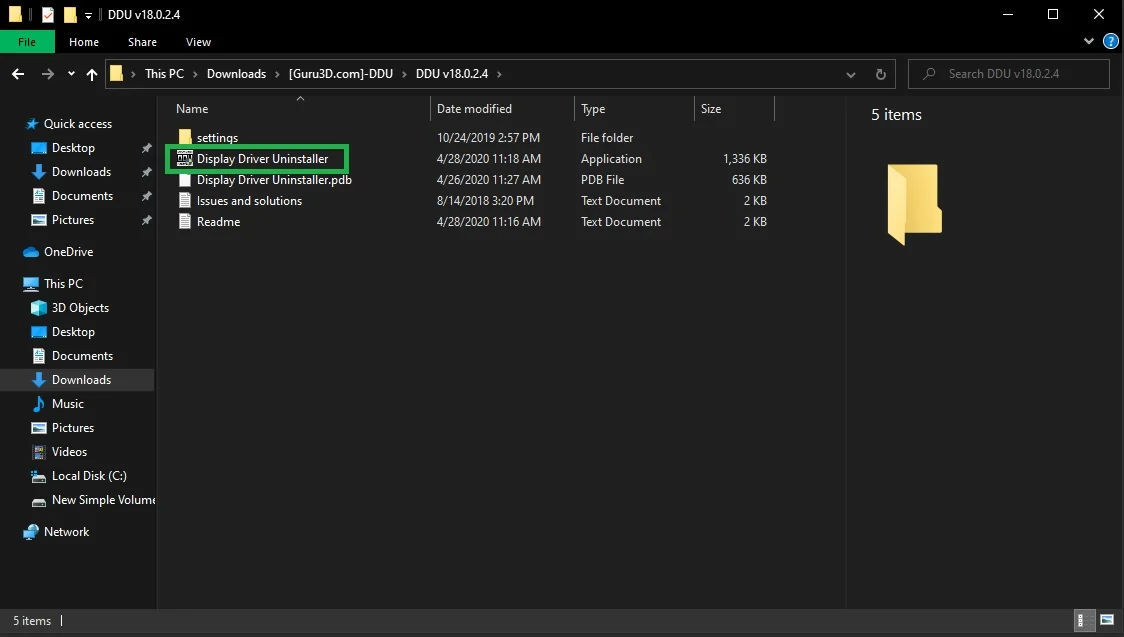
10) Now, this will open the DDU software. Click OK on the initial pop-up window.

11) Do not change any settings on this page that appears after the initial pop-up. Click Close on this options page.

12) The next message is advising to perform in Safe Mode for better results. Click OK.

13) Now, you will need to select your driver from the drop-down menu on the right (1) and then select Clean and restart (2).

14) This will start the cleaning process of the driver, and the program will automatically create a restore point in case of an issue. This will automatically restart the computer once the driver software has been removed.

15) Now that the computer has restarted, you will need to install the latest driver. If you have an NVIDIA card, go to
https://www.nvidia.com/en-us/geforce/drivers/
.If you have an AMD card, go to
https://www.amd.com/en/support
16) Select your graphics card from the menu on either website, download the latest driver and run the .exe file it downloads. This may bring up a prompt asking you to allow the app to make changes to your device, like the example below. If so, select Yes.

17) If prompted for an installation type, select Express, then let the driver install. Your computer monitor will flash on and off during this process. Once it's finished installing, you can close the window.

That's it! You have successfully performed a clean install of your video card drivers.