This article describes how to delete a rule in Outlook. A rule in Outlook is something you can create to automatically sort emails into folders. Here is how to remove a rule that you may have created.
1. Click the Start Icon and select Outlook.

2. Click on the Home tab.

3. Click on Rules and Select Manage Rules & Alerts.
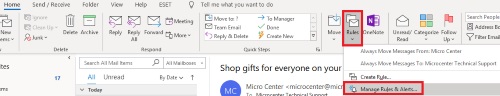
4. Select the title of the rule to be deleted and click on Delete.

5. Click on Apply.

6. Click on OK.
