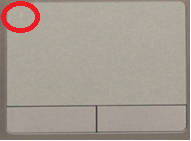Here is how to quickly enable or disable the touchpad on an HP ProBook 4530s.
NOTE: While this model is no longer sold by Micro Center or the manufacturer, this information may still be useful to those using this model of computer.
- Enabling or disabling the touchpad on the HP ProBook 4530s can be done in just one quick step.

Double tap on the Upper left corner of the touchpad.
The light will be off when the touchpad is enabled and on when it is disabled.