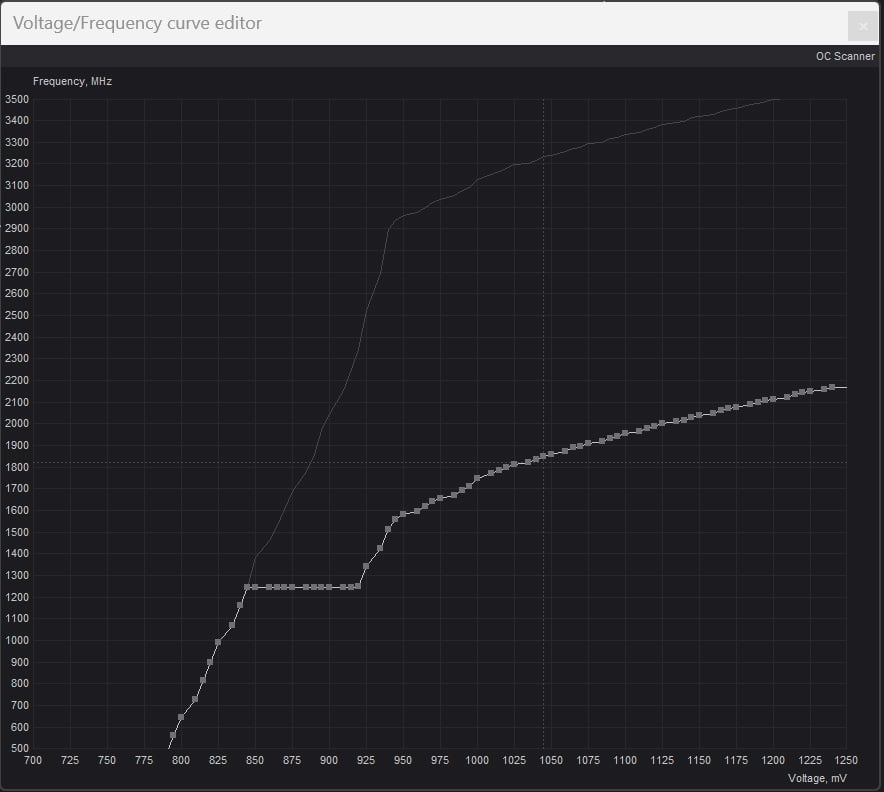G912 - Cyberpunk Flatline
Best Answer
-
Uninstall the game. Delete this folder:
C:/users/user/appdata/local/CD Projekt Red/
It's hidden, so do Windows + R and type: %localapdata% to get to it.
After that reinstall and try the game again.
Answers
-
Thank you so much! It worked!!! I searched everywhere for a solution and this finally fixed it. I really appreciate your help!
-
Well, it worked for a little while but the flatline is back! 😫 Any other ideas?
-
This is the error report:
Version=1
EventType=REDEngineErrorReport
EventTime=0
ReportIdentifier=ffffffff-ffffffff-00000001-00000000
Sig[0].Name=StackHash
Sig[0].Value=0x0000000000000000
Sig[1].Name=ErrorReason
Sig[1].Value=Assert
Sig[2].Name=InternalVersion
Sig[2].Value=3.0.5276805 P4CL: 9436802 Stream: //R6.Root/R6.Release
DynamicSig[1].Name=OS Version
DynamicSig[1].Value=10.0.26100.2.0.0.256.1
LoadedModule[0]=Cyberpunk2077.exe
LoadedModule[1]=ntdll.dll
LoadedModule[2]=KERNEL32.DLL
LoadedModule[3]=KERNELBASE.dll
LoadedModule[4]=USER32.dll
LoadedModule[5]=win32u.dll
LoadedModule[6]=GDI32.dll
LoadedModule[7]=gdi32full.dll
LoadedModule[8]=msvcp_win.dll
LoadedModule[9]=ucrtbase.dll
LoadedModule[10]=SHELL32.dll
LoadedModule[11]=wintypes.dll
LoadedModule[12]=combase.dll
LoadedModule[13]=RPCRT4.dll
LoadedModule[14]=SHLWAPI.dll
LoadedModule[15]=msvcrt.dll
LoadedModule[16]=ADVAPI32.dll
LoadedModule[17]=sechost.dll
LoadedModule[18]=ole32.dll
LoadedModule[19]=SETUPAPI.dll
LoadedModule[20]=sl.interposer.dll
LoadedModule[21]=WS2_32.dll
LoadedModule[22]=OLEAUT32.dll
LoadedModule[23]=dbghelp.dll
LoadedModule[24]=XINPUT9_1_0.dll
LoadedModule[25]=ffx_fsr3_x64.dll
LoadedModule[26]=icuuc.dll
LoadedModule[27]=ffx_backend_dx12_x64.dll
LoadedModule[28]=libxess.dll
LoadedModule[29]=icuin.dll
LoadedModule[30]=libxell.dll
LoadedModule[31]=redlexer_native.dll
LoadedModule[32]=libxess_fg.dll
LoadedModule[33]=libcurl.dll
LoadedModule[34]=WLDAP32.dll
LoadedModule[35]=CRYPT32.dll
LoadedModule[36]=Normaliz.dll
LoadedModule[37]=PhysX3CharacterKinematic_x64.dll
LoadedModule[38]=PhysX3Common_x64.dll
LoadedModule[39]=PhysX3Cooking_x64.dll
LoadedModule[40]=bink2w64.dll
LoadedModule[41]=VERSION.dll
LoadedModule[42]=POWRPROF.dll
LoadedModule[43]=amd_ags_x64.dll
LoadedModule[44]=REDGalaxy64.dll
LoadedModule[45]=HID.DLL
LoadedModule[46]=WINMM.dll
LoadedModule[47]=MSVCP140.dll
LoadedModule[48]=VCRUNTIME140_1.dll
LoadedModule[49]=VCRUNTIME140.dll
LoadedModule[50]=PxFoundation_x64.dll
LoadedModule[51]=PhysX3_x64.dll
LoadedModule[52]=ffx_fsr3upscaler_x64.dll
LoadedModule[53]=ffx_opticalflow_x64.dll
LoadedModule[54]=dxgi.dll
LoadedModule[55]=cfgmgr32.dll
LoadedModule[56]=bcrypt.dll
LoadedModule[57]=WININET.dll
LoadedModule[58]=IPHLPAPI.DLL
LoadedModule[59]=MSWSOCK.dll
LoadedModule[60]=dbgcore.DLL
LoadedModule[61]=oo2ext_7_win64.dll
LoadedModule[62]=ffx_frameinterpolation_x64.dll
LoadedModule[63]=icudt.dll
LoadedModule[64]=IMM32.DLL
LoadedModule[65]=directxdatabasehelper.dll
LoadedModule[66]=kernel.appcore.dll
LoadedModule[67]=bcryptPrimitives.dll
LoadedModule[68]=UMPDC.dll
LoadedModule[69]=gameoverlayrenderer64.dll
LoadedModule[70]=PSAPI.DLL
LoadedModule[71]=CRYPTBASE.DLL
LoadedModule[72]=windows.storage.dll
LoadedModule[73]=SHCORE.dll
LoadedModule[74]=napinsp.dll
LoadedModule[75]=DNSAPI.dll
LoadedModule[76]=NSI.dll
LoadedModule[77]=winrnr.dll
LoadedModule[78]=nlansp_c.dll
LoadedModule[79]=wshbth.dll
LoadedModule[80]=fwpuclnt.dll
LoadedModule[81]=rasadhlp.dll
LoadedModule[82]=secur32.dll
LoadedModule[83]=SSPICLI.DLL
LoadedModule[84]=clbcatq.dll
LoadedModule[85]=wbemprox.dll
LoadedModule[86]=wbemcomn.dll
LoadedModule[87]=wbemsvc.dll
LoadedModule[88]=fastprox.dll
LoadedModule[89]=amsi.dll
LoadedModule[90]=USERENV.dll
LoadedModule[91]=profapi.dll
LoadedModule[92]=MpOav.dll
LoadedModule[93]=GameServicesSteam.dll
LoadedModule[94]=steam_api64.dll
LoadedModule[95]=netprofm.dll
LoadedModule[96]=npmproxy.dll
LoadedModule[97]=steamclient64.dll
LoadedModule[98]=imagehlp.dll
LoadedModule[99]=vstdlib_s64.dll
LoadedModule[100]=tier0_s64.dll
LoadedModule[101]=cryptnet.dll
LoadedModule[102]=WINTRUST.DLL
LoadedModule[103]=MSASN1.dll
LoadedModule[104]=CRYPTSP.dll
LoadedModule[105]=rsaenh.dll
LoadedModule[106]=gpapi.dll
LoadedModule[107]=GfnRuntimeSdk.dll
LoadedModule[108]=gdiplus.dll
LoadedModule[109]=dxcore.dll
LoadedModule[110]=uxtheme.dll
LoadedModule[111]=CChromaEditorLibrary64.dll
LoadedModule[112]=mfc140u.dll
LoadedModule[113]=Comctl32.dll
LoadedModule[114]=WINNSI.DLL
LoadedModule[115]=drvstore.dll
LoadedModule[116]=devobj.dll
LoadedModule[117]=wldp.dll
LoadedModule[118]=nvapi64.dll
LoadedModule[119]=_nvngx.dll
LoadedModule[120]=DEVRTL.dll
LoadedModule[121]=SPINF.dll
LoadedModule[122]=ntmarta.dll
LoadedModule[123]=nvngx_dlss.dll
LoadedModule[124]=nvngx_dlssg.dll
LoadedModule[125]=nvngx_dlssd.dll
LoadedModule[126]=1B0_E658703.dll
LoadedModule[127]=d3d12.dll
LoadedModule[128]=1B0_E658703.dll
LoadedModule[129]=1B0_E658703.dll
LoadedModule[130]=1B0_E658703.dll
LoadedModule[131]=1B0_E658703.dll
LoadedModule[132]=GFSDK_Aftermath_Lib.x64.dll
LoadedModule[133]=nvwgf2umx.dll
LoadedModule[134]=D3D12Core.dll
LoadedModule[135]=nvspcap64.dll
LoadedModule[136]=nvldumdx.dll
LoadedModule[137]=nvgpucomp64.dll
LoadedModule[138]=NvMessageBus.dll
LoadedModule[139]=NvMemMapStoragex.dll
LoadedModule[140]=nvppex.dll
LoadedModule[141]=D3DSCache.dll
LoadedModule[142]=twinapi.appcore.dll
LoadedModule[143]=nvcuda64.dll
LoadedModule[144]=nvdxgdmal64.dll
LoadedModule[145]=nvrtum64.dll
LoadedModule[146]=NvTelemetryAPI64.dll
LoadedModule[147]=NvTelemetryBridge64.dll
LoadedModule[148]=amd_fidelityfx_dx12.DLL
LoadedModule[149]=MMDevApi.dll
LoadedModule[150]=AUDIOSES.DLL
LoadedModule[151]=Windows.UI.dll
LoadedModule[152]=resourcepolicyclient.dll
LoadedModule[153]=Wtsapi32.dll
LoadedModule[154]=XInput1_4.dll
LoadedModule[155]=inputhost.dll
LoadedModule[156]=CoreMessaging.dll
LoadedModule[157]=MSCTF.dll
LoadedModule[158]=textinputframework.dll
LoadedModule[159]=CoreUIComponents.dll
LoadedModule[160]=dcomp.dll
LoadedModule[161]=Microsoft.Internal.WarpPal.dll
LoadedModule[162]=dwmapi.dll
LoadedModule[163]=WINSTA.dll
LoadedModule[164]=schannel.DLL
LoadedModule[165]=ncrypt.dll
LoadedModule[166]=NTASN1.dll
LoadedModule[167]=ncryptsslp.dll
AppName=Cyberpunk2077.exe -
It's a game bug, seems related to DLSS. Update your GPU driver.
Try this:
C:/users/user/appdata/local/CD Projekt Red/
Delete that folder so the game will run for a while. And try turning off Ray Reconstruction.
-
Still no luck. Deleted that folder. Tried toggling all of the different ray tracing settings. Reinstalled windows and tried it all over again. I’m stumped! The game seems to work fine at 1080p but it looks bad
 Any other ideas?
Any other ideas? -
Update your GPU driver. Make sure to choose advanced and do the clean install option.
-
Ok, I updated the driver with clean install and no luck. I re-installed windows from scratch with all new drivers, etc. and still almost immediate flatline. Interestingly, I tried using a different 4K monitor and put the refresh rate down to 60 Hz and was able to play with VSync enabled for a good 15 minutes before the game flatlined again. Does this offer any clue to what the issue could be? I am determined to figure this out!
-
Lot of posts online with similar issues specifically on this game. Might try a small downclock just on the GPU and see if that stabilizes it. Are you familiar with MSI Afterburner?
-
Just downloaded it. Any recommendations on the settings? Thank you again for the help.
-
Bingo! After messing around with the settings, this adjustment of the curve editor worked! The game seems to be running fine now. Fingers crossed…
Leave a Comment
Categories
- All Categories
- 1 The Blog
- 1 What's Trending
- 7.8K The Community
- 3.2K General Discussion
- 136 New Members
- 852 Consumer Tech
- 223 Prebuilt PCs and Laptops
- 165 Software
- 32 Audio/Visual
- 53 Networking & Security
- 4 Home Automation
- 5 Digital Photography
- 14 Content Creators
- 30 Hobby Boards & Projects
- 83 3D Printing
- 83 Retro Arcade/Gaming
- 61 All Other Tech
- 389 PowerSpec
- 2.6K Store Information and Policy
- 149 Off Topic
- 56 Community Ideas & Feedback
- 613 Your Completed Builds
- 4K Build-Your-Own PC
- 2.9K Help Choosing Parts
- 327 Graphics Cards
- 335 CPUs, Memory, and Motherboards
- 144 Cases and Power Supplies
- 54 Air and Liquid Cooling
- 47 Monitors and Displays
- 91 Peripherals
- 66 All Other Parts
- 64 Featured Categories
We love seeing what our customers build
Submit photos and a description of your PC to our build showcase
Submit NowLooking for a little inspiration?
See other custom PC builds and get some ideas for what can be done
View Build ShowcaseSAME DAY CUSTOM BUILD SERVICE
If You Can Dream it, We Can Build it.

Services starting at $149.99