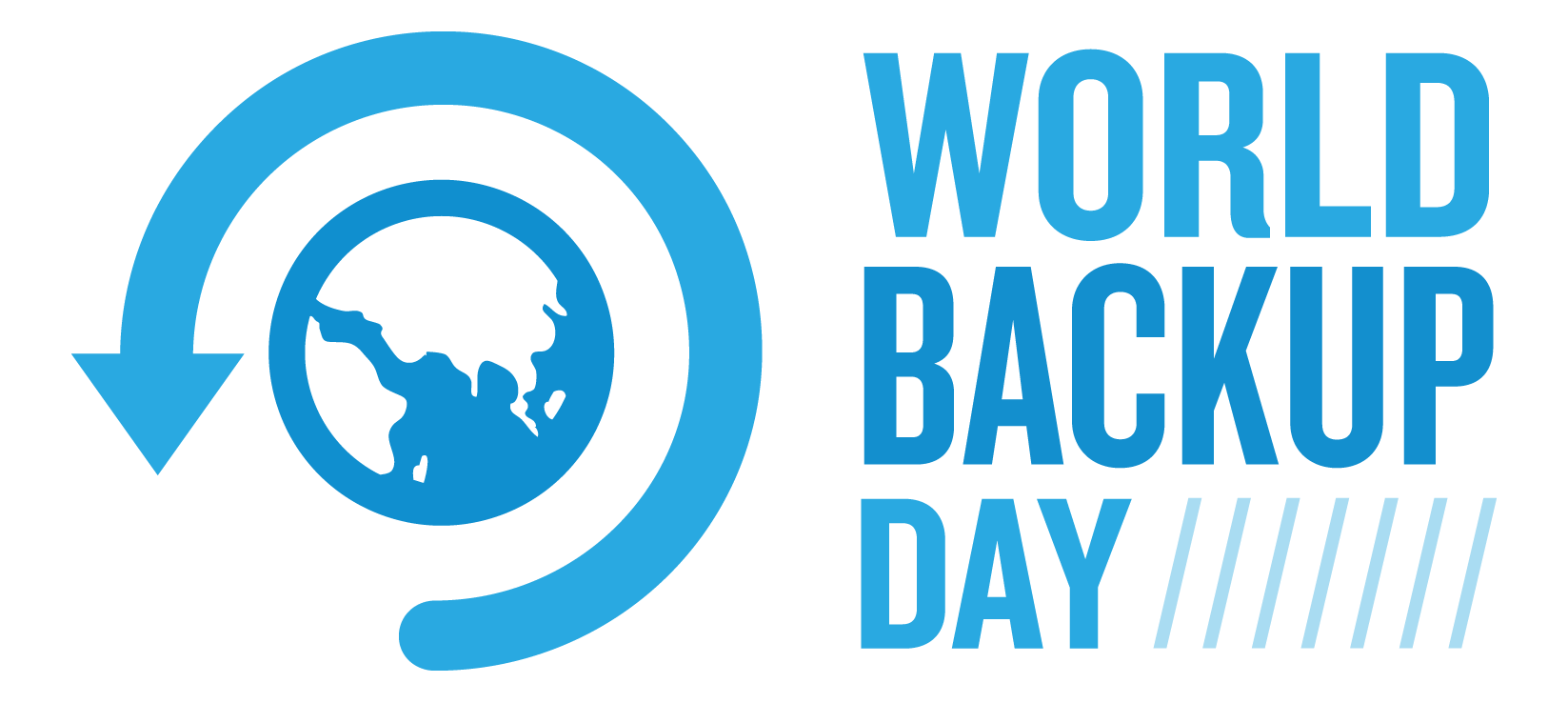World Backup Day 2022 - Don't Let Tomorrow Be An Unfunny April Fools Joke!

Guest Post from Gillware
Backup Day is here! March 31st is your annual reminder that you don't backup your data. Jokes aside, backing up your data can save you some serious heartache. How mad would your spouse be at you if you lost all the pictures of the family? How hard will it be to file your tax returns if all your electronic documents went poof? Would your boss be mad about any lost productivity, would your kid’s teachers understand if they needed extensions on that homework assignment? And with multiple computers, phones, external drives, SD cards, memory sticks… what are the odds you have all of it backed up with recent copies of your most important files?
In the increasingly technical world we live in, maintaining an effective backup strategy is more important than ever. While it may be funny to joke about backups on March 31st, losing all the data on your laptop or smartphone would be a bad April Fool’s Day prank.
The Backup Day pledge reads that: "I solemnly swear to back up my important documents and precious memories on March 31st". We recommend an addendum: “If I think I have good backups I’ll actually check that all my critical stuff is up there and up to date.”
When was the last time you plugged in your smartphone for a full back up or checked your desktop/laptop backups to ensure all the data is current? Are the backups of your family memories complete? Have you transferred those 2019 vacation pics from your SD card to a computer yet?
We get it, there has been a lot going on over the past several years; and it’s easy to assume that data loss won’t happen to you.
Potential Data Loss Scenarios
Malware and Ransomware
If your backup solution is an external hard drive that is constantly plugged into your computer, you are vulnerable to malware and ransomware. If you install malware or fall victim to ransomware, the bad actor not only has access to your primary storage (inside the computer), but they can also access the external hard drive where you have been doing backups.
Fire, Flooding, Lightning, and Theft
Let’s say you were prepared for the previous set of scenarios. You backup your system daily and unplug the drive when you aren’t actively doing a backup. Do you keep the external drive in the same location as your computer? You’re still extremely vulnerable to fire, flooding, lighting, and theft if your backup drive is in the same apartment, house, or office where your computer is.
The 3-2-1 Rule
One of the best practices for backups is known as the 3-2-1 rule.
- Keep 3 copies of your data.
- On 2 different storage mediums.
- In more than 1 location.
People have never been more dependent on laptops, tablets, and mobile phones; yet a lot of folks still overlook protecting their data in the event of unforeseen data loss.
External Storage Solutions
One of the most common means of backing up laptops, desktops, mobile phones, and tablets is utilizing an external storage medium like an external hard drive (like the WD My Passport 4TB!), flash drive, or SD card.
While external storage is relatively cheap; flash drives, SD cards, and external hard drives have a shelf life. That expensive 512GB HDD you bought in 2015 may have served you well for the past 7 years, but do you have a backup backup if it fails?
Every minute 113 mobile phones are stolen, 30% of all computers are already infected with malware, and 21% of people have never made a backup. When it comes to mobile phones, many have fallen prey to the false sense of security brought about with services like iCloud.
What's wrong with iCloud?
Absolutely nothing – but when it comes to securing your data, it’s worth looking at what it offers. Apple provides an excellent service for iPhone and Macintosh users if you are willing to pay for it. The iCloud subscription model entices many users by offering a free 5GB of storage when you create an iCloud account. In the 1990s this would have been more than enough storage for a vast majority of consumers; but in today's world of high-resolution photo/video, 5GB doesn't cut it. Apple offers three paid expansion packs (called iCloud+) for: 50GB / $0.99, 200GB / $2.99, and 2TB / $9.99.
While the pricing for iCloud+ is not unreasonable, the base iPhone 13 starts at 64GB of storage. As such, it's unlikely the 50GB pricing model will provide adequate coverage for your backup needs.
The major issue is that many iPhone users are misinformed about their coverage. It's easy to assume that all your data will be backed up after you have signed up for iCloud.
Even if you fully comprehend the iCloud subscription model, you can still run into problems. For example, the credit card you used for iCloud plus may expire. If you’ve been brushing off Apple’s warning emails for the last 3 months, you may be unprotected when it comes to your backup needs.
Online Backup Solutions
Another common backup solution is using a company specializing in online backups. Services like Dropbox have become increasingly popular as a means of ensuring the survival of your mission critical data in the event of catastrophic data loss.
While there are several perks to services like these, there are still drawbacks. If your home or business has bandwidth limitations, it can be impractical or impossible to upload large amounts of data to the cloud on a regular basis. Another obvious disadvantage of online backup services is that you need to be connected to the internet to send or receive data. This could be problematic if the event that caused you to lose your data in the first place also knocked out the internet.
Some online backup solutions also throttle bandwidth, have storage limitations you aren’t aware of, don’t have good human online support available. Some of them even purge old data they think you deleted, and some humans delete files to free up space because they know they have a backup! If you’ve never logged into your online backup and audited it, well today might be a good day to do so.
Backup Day Summary
You have a lot of devices, few are backed up appropriately, and there are hundreds of services and options to choose from. What should you do? Fortunately for you, the experts here at Micro Center have answers to all these questions. Micro Center even offers a professional backup service! With 25 locations in 16 states, Micro Center can provide you with hundreds of premier storage appliances, and expert suggestions on backing up your computer and smartphone today!
Categories
- All Categories
- 1 The Blog
- 1 What's Trending
- 7.9K The Community
- 3.2K General Discussion
- 137 New Members
- 861 Consumer Tech
- 227 Prebuilt PCs and Laptops
- 166 Software
- 32 Audio/Visual
- 54 Networking & Security
- 4 Home Automation
- 5 Digital Photography
- 14 Content Creators
- 30 Hobby Boards & Projects
- 83 3D Printing
- 84 Retro Arcade/Gaming
- 61 All Other Tech
- 404 PowerSpec
- 2.6K Store Information and Policy
- 150 Off Topic
- 58 Community Ideas & Feedback
- 614 Your Completed Builds
- 4K Build-Your-Own PC
- 2.9K Help Choosing Parts
- 327 Graphics Cards
- 335 CPUs, Memory, and Motherboards
- 146 Cases and Power Supplies
- 54 Air and Liquid Cooling
- 49 Monitors and Displays
- 93 Peripherals
- 66 All Other Parts
- 65 Featured Categories
We love seeing what our customers build
Submit photos and a description of your PC to our build showcase
Submit NowLooking for a little inspiration?
See other custom PC builds and get some ideas for what can be done
View Build ShowcaseSAME DAY CUSTOM BUILD SERVICE
If You Can Dream it, We Can Build it.

Services starting at $149.99